This post will help you with how to create personal access token in GitHub.
Also You can watch this tutorial demo video on our YouTube Channel.
"How to Create Personal Access Token in GitHub"
How to Create Personal Access Token in GitHub?
First login to your github account. At the right top corner, click on your profile and go to settings.
Then we could see few options like Github apps, O auth Apps, and Personal access token. Here click on Personal access token.
It is always good from security prespective to set a expiration for any tokens. I just give no expiration, since it is just a demo. No expiration means, this token wont expire.
Then finally, scopes. On Scopes , we can customized the access like what kind of access we need to give for a token whether this token need pull access or push or clone or commit.
Select as per your requirement. Once all these scopes are defined. Click on generate token.
Once you have created token, you would be able to modify only note and scopes. You cannot modify token and expiration, keep it in mind.
If you want to change expiration, we have to regenerate token with new expiration.
So lets test this token whether it works or not. Just copy this token and enter it in the password prompt.
Let me clone my remote repo again.
I am able to clone my remote repo with personal access token instead of password.
Can we have multiple personal access token in a single github account?
Yes, Single account can have multiple personal access token to have different expiration and different scopes.
That’s it. Hope you have got an idea, how to create personal access token in github?
Also Request you to go through the below recommended tutorial, if you are interested in learning.
DevOps Full Course Tutorial for Beginners - DevOps Free Training Online
Docker Full Course Tutorial for Beginners - Docker Free Training Online
Kubernetes Full Course Tutorial for Beginners - Kubernetes Free Training Online
Ansible Full Course Tutorial for Beginners - Ansible Free Training Online
Openstack Full Course Tutorial for Beginners - Openstack Free Training Online
Docker Full Course Tutorial for Beginners - Docker Free Training Online
Kubernetes Full Course Tutorial for Beginners - Kubernetes Free Training Online
Ansible Full Course Tutorial for Beginners - Ansible Free Training Online
Openstack Full Course Tutorial for Beginners - Openstack Free Training Online


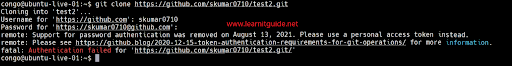





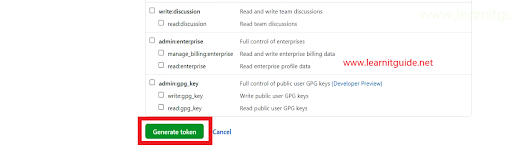
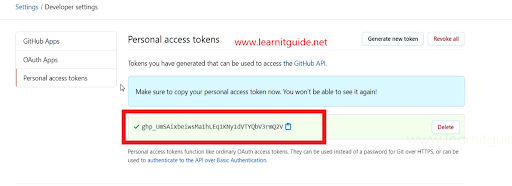







0 Comments