As the popularity of serverless computing continues to grow, AWS Lambda has become one of the most widely used platforms for building and deploying serverless applications.
AWS Lambda provides a scalable and cost-effective way to run code in response to various events, without having to manage any servers. However, one challenge that users often face when working with AWS Lambda is managing concurrency.
By default, AWS Lambda has no limit on the number of requests that can be processed concurrently. This means that if your function receives a sudden surge of traffic, it could quickly exhaust the available resources and cause performance issues.
To avoid this, AWS Lambda provides a feature called "Reserved Concurrency". In this article, we'll explore how to configure Reserved Concurrency for an AWS Lambda function, using step-by-step instructions.
Step 1: Create an AWS Lambda Function
To get started, you'll need to create an AWS Lambda function. You can do this using the AWS Management Console or by using AWS CLI. For the purposes of this article, we'll use the AWS Management Console.
- Log in to the AWS Management Console.
- Navigate to the AWS Lambda service.
- Click on the "Create Function" button.
- Choose "Author from scratch" and give your function a name and a description.
- Select a runtime for your function. For example, Python 3.8.
- Click "Create Function".
Step 2: Test the AWS Lambda Function
Once your function is created, you can test it to make sure that it's working as expected. You can test your function using the AWS Management Console or by using AWS CLI. For the purposes of this article, we'll use the AWS Management Console.
- Navigate to the "Function code" section of your function.
- Click on the "Test" button.
- Choose "Create new test event" and give your test event a name and a description.
- In the "Event template" section, choose "Hello World".
- Click "Create".
- Click "Test".
Step 3: Configure Reserved Concurrency
Once you've tested your function and confirmed that it's working as expected, you can configure Reserved Concurrency to limit the number of requests that can be processed concurrently. Here are the steps to follow:
- Navigate to the "Concurrency" section of your function.
- Click on "Configure reserved concurrency".
- Choose the amount of reserved concurrency you want to set. For example, 10.
- Click "Save".
Congratulations! You've successfully configured Reserved Concurrency for your AWS Lambda function. By limiting the number of requests that can be processed concurrently, you can avoid performance issues and ensure that your function remains responsive and available to users.
If you want to automate the process of creating and configuring Reserved Concurrency for your AWS Lambda functions, you can use AWS CloudFormation or AWS SAM. These tools allow you to define your infrastructure as code, making it easy to manage and deploy your serverless applications at scale.
That’s it for this post, Hope this post helped you to understand How to Configure AWS Lambda Reserved Concurrency.
Keep practicing and have fun. Leave your comments if any.
Support Us: Share with your friends and groups.
Stay connected with us on social networking sites, Thank you.

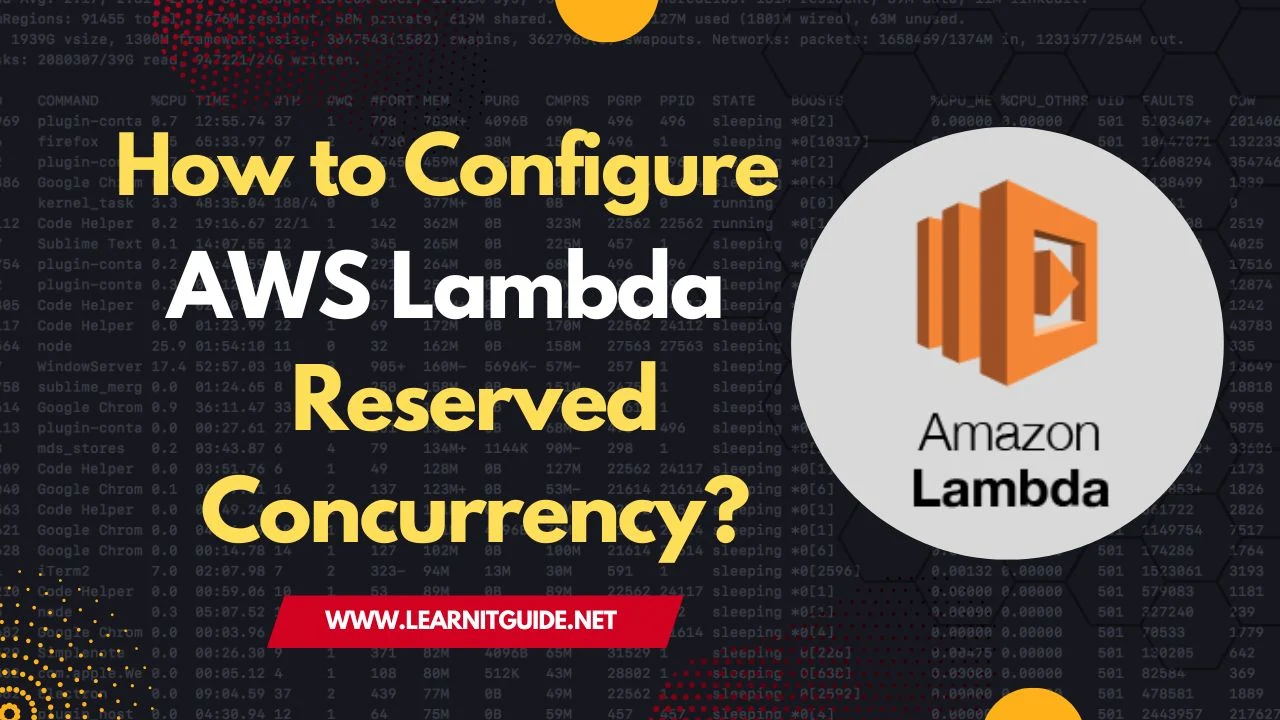





0 Comments