Kubeflow is an open-source platform for managing machine learning workflows in Kubernetes clusters. It allows data scientists and machine learning engineers to build, deploy, and manage scalable and portable machine learning applications. One of the key features of Kubeflow is its central dashboard, which provides a user-friendly interface for managing machine learning workflows.
In this article, we will provide a beginner's guide to using the Kubeflow central dashboard on GitHub.
Setting up the Kubeflow Central Dashboard
Before you can use the Kubeflow central dashboard on GitHub, you need to have a Kubernetes cluster set up. You can use any Kubernetes cluster provider, such as Google Kubernetes Engine (GKE), Amazon Elastic Kubernetes Service (EKS), or your own on-premise cluster. Once you have a Kubernetes cluster set up, you can follow these steps to set up the Kubeflow central dashboard:
- Install Kubeflow by running the following command:
kubectl apply -f https://raw.githubusercontent.com/kubeflow/kubeflow/v1.4.0/manifests/kfdef/kfctl_k8s_istio.v1.4.0.yaml
- Once the installation is complete, run the following command to access the Kubeflow central dashboard:
kubectl port-forward svc/istio-ingressgateway -n istio-system 8080:80
- Open your web browser and navigate to
http://localhost:8080/, where you should see the Kubeflow central dashboard.
Using the Kubeflow Central Dashboard
Once you have set up the Kubeflow central dashboard, you can use it to manage your machine learning workflows. The dashboard provides a variety of tools and features to help you build, deploy, and monitor your machine learning applications. Here are some of the key features of the Kubeflow central dashboard:
Jupyter Notebooks: You can use Jupyter Notebooks to create and run your machine learning models. The Kubeflow central dashboard provides a Jupyter Notebook interface that allows you to create and run Notebooks directly in your browser.
Pipelines: You can use Kubeflow Pipelines to create and manage your machine learning workflows. The Pipelines feature allows you to define a sequence of steps for your workflow and run them automatically.
Experiment Tracking: You can use the Kubeflow central dashboard to track and manage your machine learning experiments. The dashboard provides a built-in Experiment Tracking feature that allows you to log and visualize your experiment results.
Model Serving: You can use the Kubeflow central dashboard to deploy and serve your machine learning models. The dashboard provides a Model Serving feature that allows you to deploy your models to a Kubernetes cluster and serve them as RESTful APIs.
In this article, we have provided a beginner's guide to using the Kubeflow central dashboard on GitHub. We have discussed the steps to set up the dashboard and some of its key features. Kubeflow is a powerful platform for managing machine learning workflows, and the central dashboard provides a user-friendly interface for managing your applications. We hope this article has been helpful in getting you started with Kubeflow.
Related Searches and Questions asked:
That's it for this post. Keep practicing and have fun. Leave your comments if any.

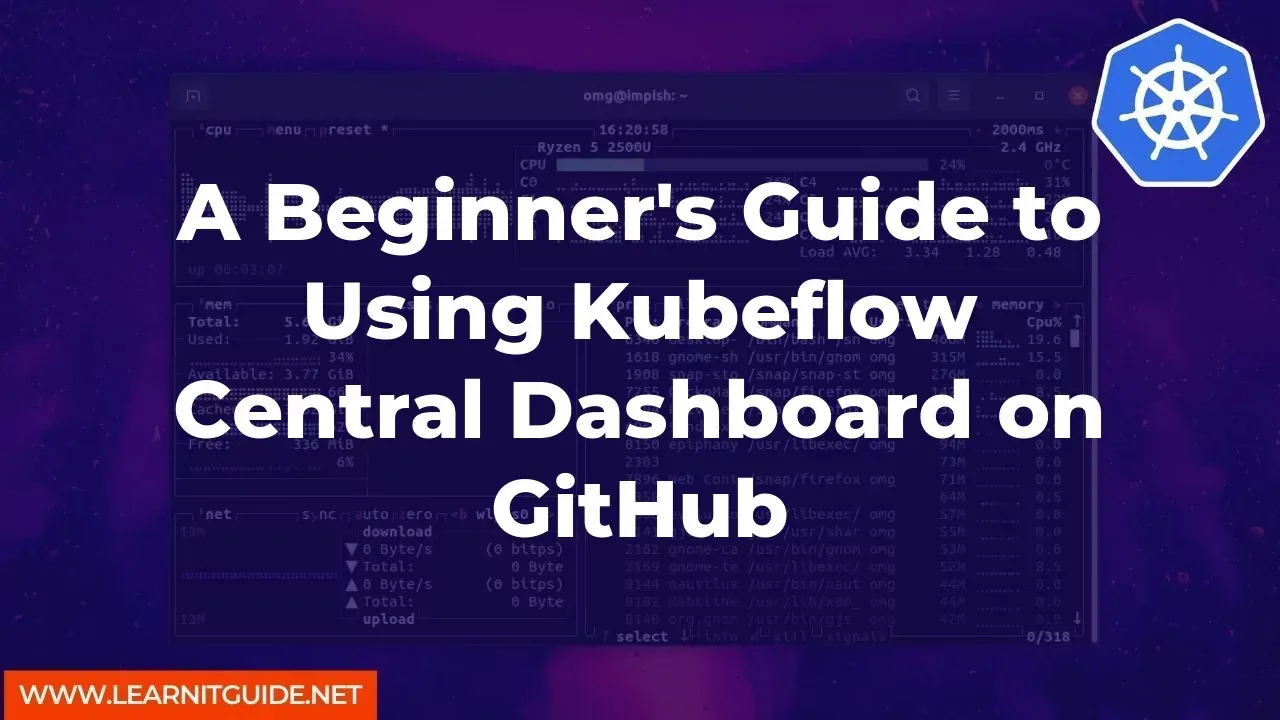






0 Comments