Kubernetes is a powerful container orchestration platform that allows developers to automate the deployment, scaling, and management of containerized applications. However, to ensure the stability and reliability of these applications, it is essential to configure the resource requests and limits for each container. In this article, we will explore how to configure resource requests and limits in Kubernetes.
Introduction:
Before we dive into the details of configuring resource requests and limits, let's first understand what these terms mean. Resource requests refer to the minimum amount of CPU and memory that a container requires to run. Kubernetes uses this information to schedule the container to a suitable node that has enough resources available.
On the other hand, resource limits define the maximum amount of CPU and memory that a container can consume. Kubernetes enforces these limits to prevent a container from using more resources than it needs, which could impact the performance of other containers on the same node.
Table of Contents
Viewing the current resource requests and limits
Configuring resource requests and limits
Best practices for configuring resource requests and limits
Viewing the current resource requests and limits:
To view the current resource requests and limits for a deployment, run the following command:
kubectl describe deployment <deployment_name>
This command will display the details of the deployment, including the resource requests and limits for each container. If there are no resource requests or limits configured for a container, Kubernetes will use the default values.
Configuring resource requests and limits:
To configure resource requests and limits for a deployment, you need to add the following lines to the deployment's YAML file:
resources:
requests:
cpu: "100m"
memory: "128Mi"
limits:
cpu: "200m"
memory: "256Mi"
The requests section defines the minimum amount of CPU and memory that a container requires, while the limits section defines the maximum amount of CPU and memory that a container can consume.
You can also configure resource requests and limits for individual containers within a pod. To do this, add the resources section to the container's YAML file, like this:
resources:
requests:
cpu: "100m"
memory: "128Mi"
limits:
cpu: "200m"
memory: "256Mi"
Best practices for configuring resource requests and limits:
When configuring resource requests and limits, it is essential to follow these best practices:
Start with reasonable values: Start with reasonable values for resource requests and limits. You can adjust these values later based on the actual resource usage of your containers.
Monitor resource usage: Monitor the resource usage of your containers using Kubernetes metrics. This will help you fine-tune the resource requests and limits for each container.
Use relative values: Use relative values (such as percentages) instead of absolute values when configuring resource requests and limits. This makes it easier to adjust the values as the resource usage of your containers changes.
Consider the application's requirements: Consider the requirements of your application when configuring resource requests and limits. For example, if your application requires a lot of memory, you may need to allocate more memory than CPU.
So, configuring resource requests and limits is an important aspect of running containerized applications on Kubernetes. By following the best practices outlined in this article, you can ensure that your applications are running efficiently and reliably.
Related Searches and Questions asked:
That's it for this post. Keep practicing and have fun. Leave your comments if any.

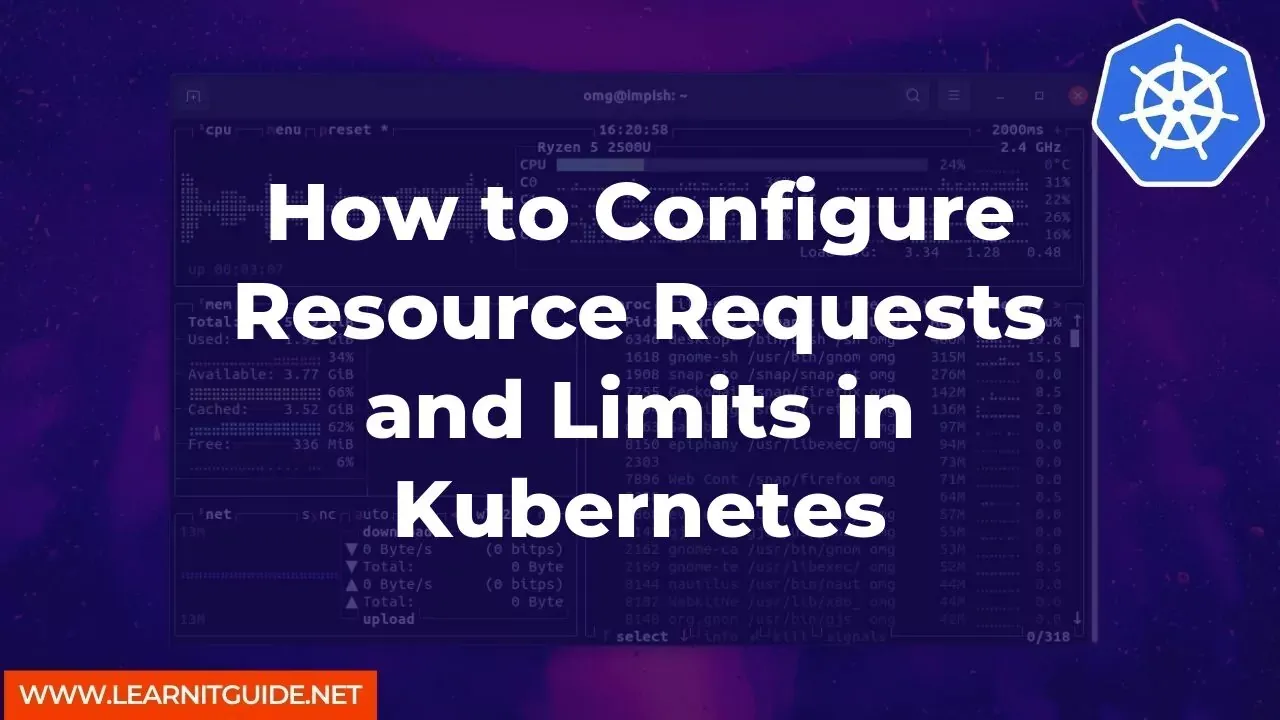






0 Comments