Kubernetes has become the most popular container orchestration tool among DevOps engineers for deploying and scaling containerized applications. SpringBoot is a popular Java framework for building enterprise applications. In this article, we will guide you through the steps of deploying a SpringBoot application in Kubernetes.
Prerequisites:
Before we begin, you should have the following prerequisites:
- A running Kubernetes cluster
- A Docker image of your SpringBoot application
- A basic understanding of Kubernetes concepts and terminology
Step 1: Create a Kubernetes Deployment
The first step is to create a Kubernetes deployment to manage the lifecycle of your SpringBoot application. A deployment ensures that the desired number of replicas of your application is running at all times. To create a deployment, run the following command:
kubectl create deployment springboot-app --image=<your-docker-image>
Replace <your-docker-image> with the name and tag of your Docker image.
Step 2: Create a Kubernetes Service
Next, you need to create a Kubernetes service to expose your SpringBoot application to other pods in the cluster. A service provides a stable IP address and DNS name for accessing your application. To create a service, run the following command:
kubectl expose deployment springboot-app --type=LoadBalancer --port=8080
This command creates a LoadBalancer service that exposes port 8080 of your application to the outside world. You can replace LoadBalancer with ClusterIP or NodePort depending on your needs.
Step 3: Verify the Deployment
You can check the status of your deployment and service by running the following commands:
kubectl get deployments
kubectl get services
This will show you the number of replicas of your application that are running and the external IP address of your service.
Step 4: Scale the Deployment
Kubernetes allows you to scale your application by adjusting the number of replicas in your deployment. To scale up your deployment to three replicas, run the following command:
kubectl scale deployment springboot-app --replicas=3
You can scale down your deployment by reducing the number of replicas.
Step 5: Update the Deployment
If you make changes to your SpringBoot application, you can update the deployment by running the following command:
kubectl set image deployment/springboot-app <your-docker-image>
This command updates the Docker image used by the deployment and triggers a rolling update of the application.
Step 6: Clean Up
To delete the deployment and service, run the following commands:
kubectl delete deployment springboot-app
kubectl delete service springboot-app
In this article, we have shown you how to deploy a SpringBoot application in Kubernetes. By following these steps, you can easily manage the lifecycle of your application and scale it as needed. Kubernetes provides a robust and scalable platform for running containerized applications in production.
Related Searches and Questions asked:
That's it for this post. Keep practicing and have fun. Leave your comments if any.

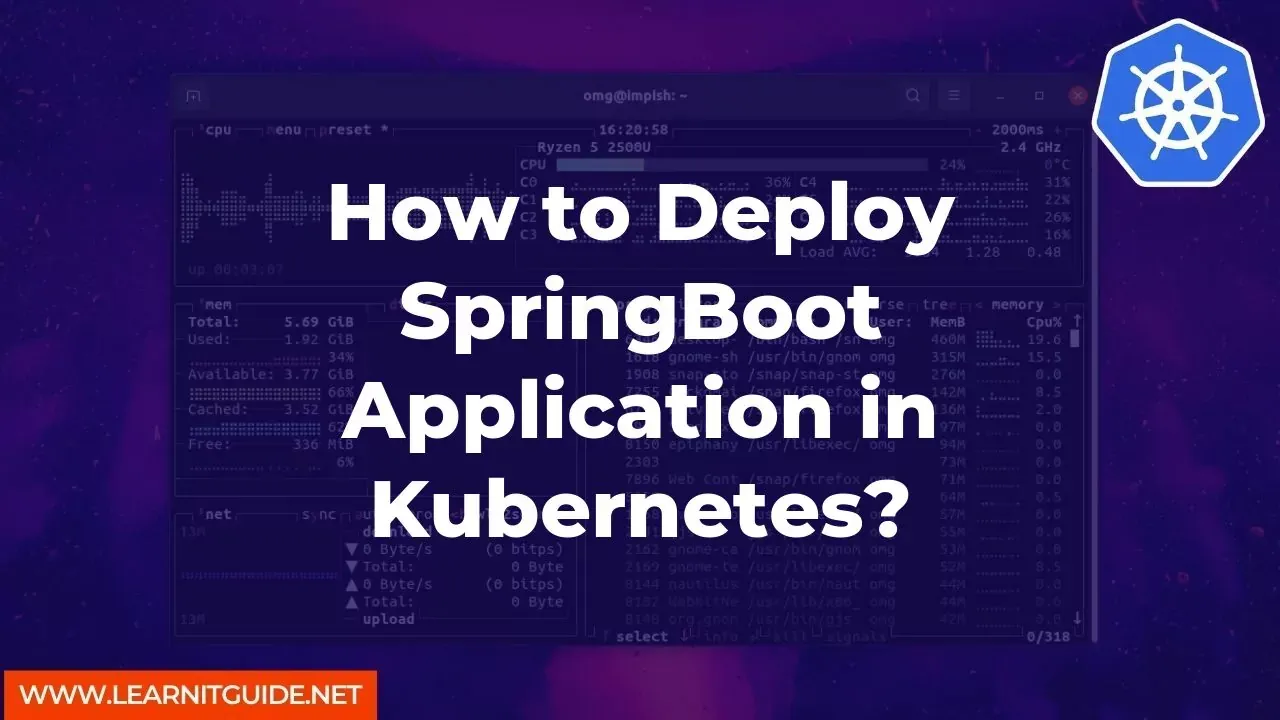




0 Comments