If you are someone who frequently uses SSH to connect to remote servers, you might have heard of YubiKey SSH Agent Forwarding. It is a feature that enables secure and seamless authentication for SSH connections using YubiKey hardware security keys. In this article, we will dive deeper into YubiKey SSH Agent Forwarding and learn how to use it effectively.
SSH Agent Forwarding is a feature that allows a client to use the credentials of the SSH agent running on the server to authenticate to other remote servers. YubiKey SSH Agent Forwarding is an extension of this feature that adds an extra layer of security by requiring the YubiKey hardware security key for authentication.
Table of Contents
- Setting up YubiKey SSH Agent Forwarding
- Using YubiKey SSH Agent Forwarding
- Troubleshooting YubiKey SSH Agent Forwarding
Setting up YubiKey SSH Agent Forwarding
Before you can start using YubiKey SSH Agent Forwarding, you need to set it up on your local machine and remote servers. Here are the steps to do that:- Install the YubiKey PIV Manager software on your local machine. You can download it from the official Yubico website.
- Insert your YubiKey hardware security key into your local machine.
- Open the YubiKey PIV Manager and navigate to the SSH tab.
- Click on the "Generate" button to generate a new key pair for SSH authentication.
- Export the public key and copy it to the authorized_keys file on the remote server.
Using YubiKey SSH Agent Forwarding
Once you have set up YubiKey SSH Agent Forwarding, you can use it to authenticate to remote servers. Here are the steps to do that:- Connect to the remote server using the ssh command and enable agent forwarding using the -A flag:
ssh -A user@remote-server
- Verify that agent forwarding is enabled by running the following command:
ssh-add -l
You should see the YubiKey listed as one of the available identities. - Use the ssh command to connect to other remote servers as usual. You will not need to enter any credentials, as they will be automatically forwarded from the SSH agent running on the remote server.
Troubleshooting YubiKey SSH Agent Forwarding
If you encounter any issues while using YubiKey SSH Agent Forwarding, here are some common troubleshooting steps:- Make sure that the YubiKey is properly inserted into your local machine.
- Verify that the YubiKey PIV Manager software is installed and up to date.
- Check that the public key has been correctly added to the authorized_keys file on the remote server.
- Make sure that agent forwarding is enabled using the -A flag when connecting to the remote server.
YubiKey SSH Agent Forwarding is an excellent feature for those who value security and convenience. By using a YubiKey hardware security key, you can be sure that your SSH credentials are secure and not susceptible to phishing attacks. We hope this article has helped you understand YubiKey SSH Agent Forwarding better and how to use it effectively.
Related Searches and Questions asked:
That's it for this post. Keep practicing and have fun. Leave your comments if any.

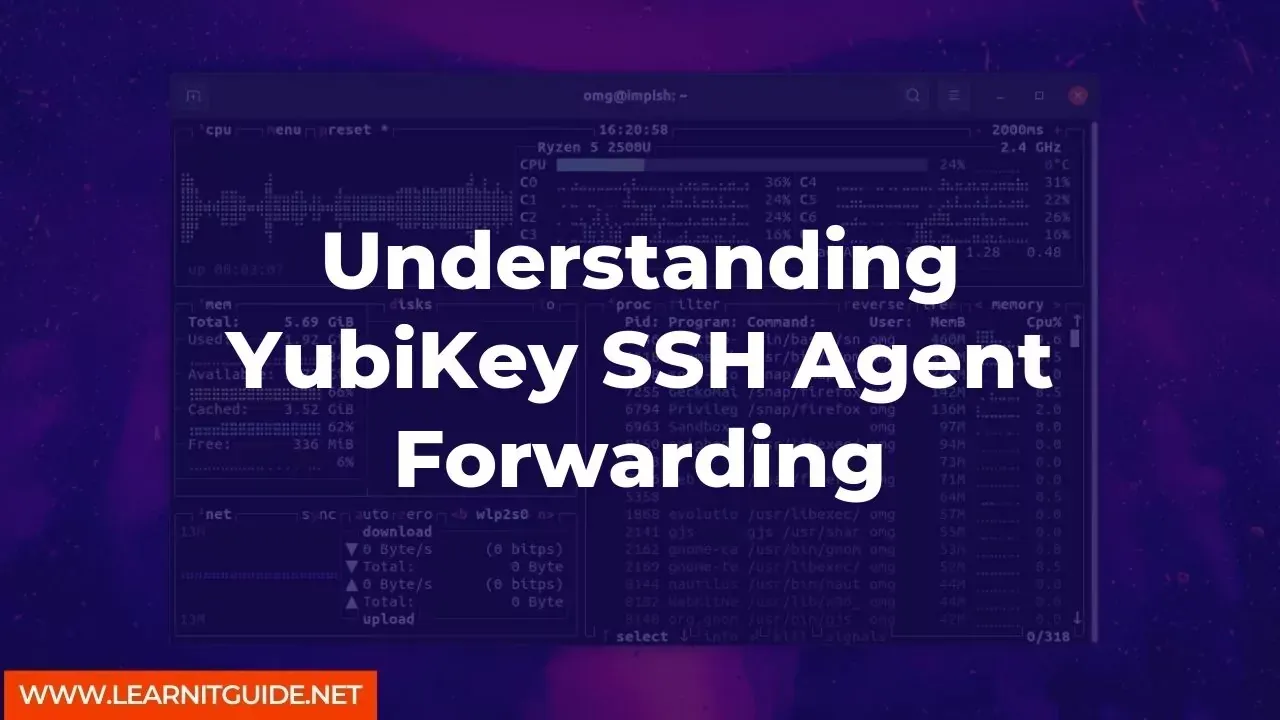





0 Comments