As Kubernetes continues to gain popularity as a leading container orchestration system, managing containerized applications in a scalable and efficient way has become essential. One way to manage Kubernetes applications is by using Kubernetes Helm, a package manager that simplifies the installation and management of Kubernetes resources.
In this article, we will introduce you to Kubernetes Helm and its benefits, and provide step-by-step instructions on how to use it.
What is Kubernetes Helm?
Kubernetes Helm is a package manager for Kubernetes applications that streamlines the installation, updating, and deletion of Kubernetes resources. It is an open-source tool that enables users to define, install, and upgrade complex Kubernetes applications using simple charts. Helm is a client-side tool that is installed on your local machine and communicates with Kubernetes clusters to manage the applications.
Benefits of using Kubernetes Helm
Simplifies deployment: Kubernetes Helm provides a simple way to package your application and all of its dependencies, making deployment a breeze.
Easy to use: With Helm, you can install and manage Kubernetes applications with just a few commands. This makes it easy for developers to focus on writing code rather than managing the infrastructure.
Reusability: Helm charts can be shared with other users, making it easy to reuse and share Kubernetes applications.
Scalability: Helm charts make it easy to scale up and down Kubernetes applications as needed.
Getting Started with Kubernetes Helm
Prerequisites:
A Kubernetes cluster
Helm installed on your local machine
Step-by-step instructions:
Install Helm on your local machine using the following command:
curl https://raw.githubusercontent.com/helm/helm/master/scripts/get-helm-3 | bashInitialize Helm by running the following command:
helm initCreate a new Helm chart using the following command:
helm create mychartThe above command will create a new directory named mychart that contains the chart's files. The most important file is the Chart.yaml file that contains the chart's metadata.
Edit the Chart.yaml file to specify the chart's name, version, and description.
Add your Kubernetes resources to the templates directory in the chart directory.
Test your chart by running the following command:
helm install mychart --debug --dry-runThis command will show you what Kubernetes resources will be created by the chart.
Install the chart by running the following command:
helm install mychart
Congratulations! You have successfully installed a Kubernetes application using Helm.
More Examples:
Upgrading a Helm chart:
helm upgrade mychart ./mychartUninstalling a Helm chart:
helm uninstall mychart
Kubernetes Helm is a powerful tool that simplifies the installation and management of Kubernetes applications. By using Helm charts, developers can easily share and reuse Kubernetes applications, making it easier to manage complex applications. In this article, we introduced you to Kubernetes Helm, its benefits, and provided step-by-step instructions on how to use it. We hope this article has been helpful, and we encourage you to explore more features of Kubernetes Helm.
Related Searches and Questions asked:
That's it for this post. Keep practicing and have fun. Leave your comments if any.

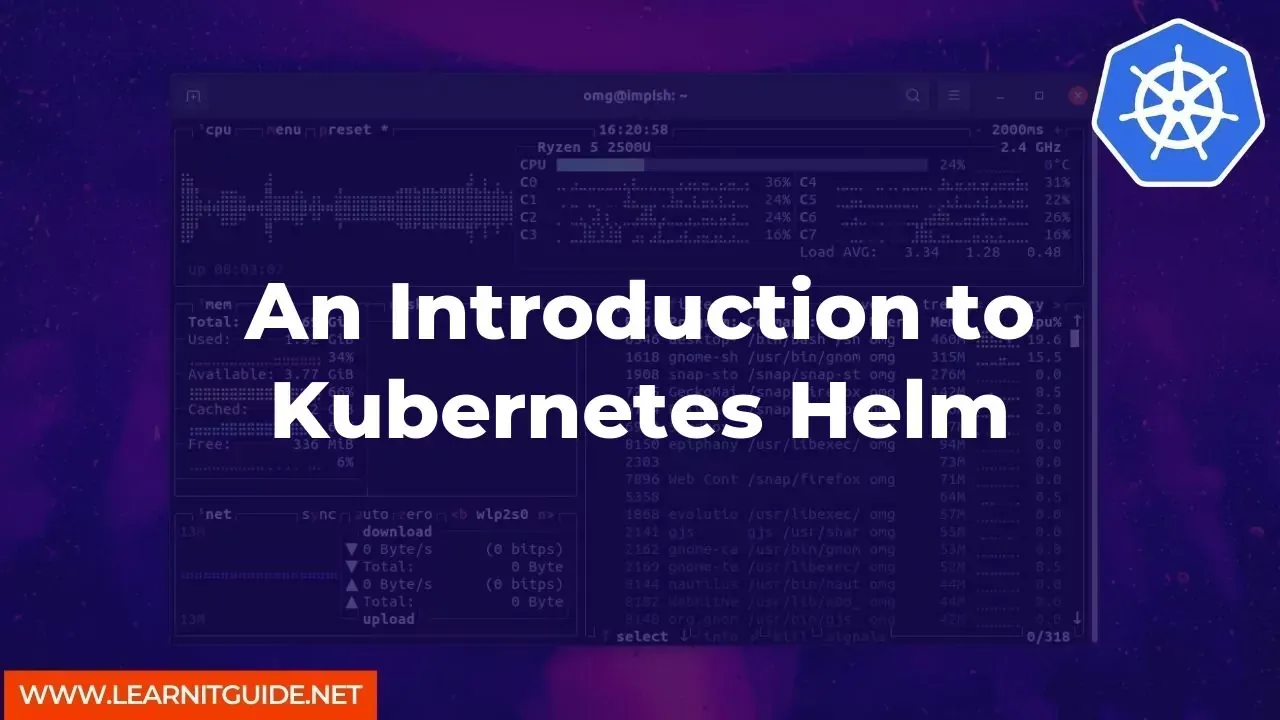






0 تعليقات