Kubernetes is an open-source platform for container orchestration, which is widely used for automating deployment, scaling, and management of containerized applications. It provides various features to manage the containers, such as networking, storage, and security. One of the essential aspects of running containers in Kubernetes is pulling the container images from a container registry.
In this article, we will discuss how to change the image pull policy in Kubernetes.
Understanding Image Pull Policy in Kubernetes
Before we dive into the steps to change the image pull policy, let's first understand what it is. The image pull policy specifies when Kubernetes should pull a container image. Kubernetes supports three image pull policies:- Always: Kubernetes will always pull the latest version of the container image.
- IfNotPresent: Kubernetes will pull the image only if it is not already present in the node.
- Never: Kubernetes will never pull the image, even if it is not present in the node.
By default, Kubernetes uses the IfNotPresent policy. However, in some cases, you may want to change the policy to Always or Never.
Steps to Change Image Pull Policy in Kubernetes
Let's explore the steps to change the image pull policy in Kubernetes.Step 1: Open the Deployment YAML File
To change the image pull policy, you need to modify the deployment YAML file of your Kubernetes application. You can open the file using any text editor or IDE.
Step 2: Find the Image Pull Policy Field
In the deployment YAML file, you can find the image pull policy field under the spec.template.spec.container[].imagePullPolicy section. You need to change the value of this field to either Always or Never, depending on your requirement.
Step 3: Save and Apply the Changes
Once you have updated the image pull policy field, save the file and apply the changes using the kubectl apply command. For example:
$ kubectl apply -f deployment.yaml
Additional Examples
Let's consider a few examples to understand when to use the Always or Never image pull policy.Example 1: Always
If you want to ensure that Kubernetes always pulls the latest version of the container image, you can use the Always image pull policy. This is useful when you want to deploy a new version of the application, and you want to make sure that Kubernetes pulls the latest image.
Example 2: Never
If you want to prevent Kubernetes from pulling the container image, even if it is not present in the node, you can use the Never image pull policy. This is useful when you want to use a custom image that is not available in any container registry.
In this article, we have discussed how to change the image pull policy in Kubernetes. The image pull policy specifies when Kubernetes should pull a container image. We have explored the steps to modify the image pull policy field in the deployment YAML file and provided examples of when to use the Always or Never image pull policy. By changing the image pull policy, you can better manage the container images in your Kubernetes application.
Related Searches and Questions asked:
That's it for this post. Keep practicing and have fun. Leave your comments if any.

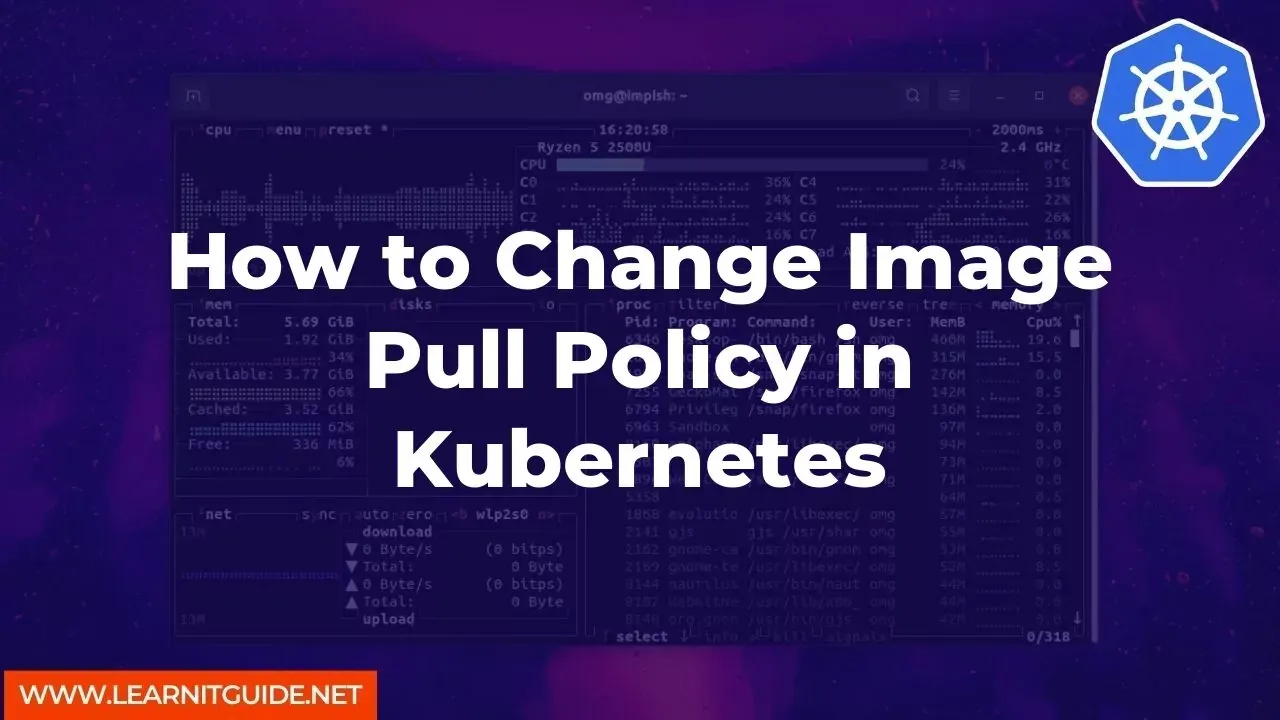






0 تعليقات