With the increasing popularity of containerization, organizations are now looking to containerize their legacy applications to improve scalability, portability, and ease of deployment. However, containerizing legacy applications can be a challenging task as they were not designed to run in a container environment. In this article, we will discuss the steps involved in containerizing legacy applications.
Table of Contents
- Evaluate the application
- Choose the right containerization platform
- Prepare the application for containerization
- Create a Dockerfile
- Build and push the container image
- Test the containerized application
- Deploy the containerized application
Commands:
Before we proceed, let's take a look at some of the commonly used commands in containerization:
- Docker run: This command is used to run a container image.
- Docker build: This command is used to build a Docker image from a Dockerfile.
- Docker push: This command is used to push a Docker image to a Docker registry.
Step by step instructions:
Evaluate the application:
Before containerizing your legacy application, you need to evaluate its compatibility with containerization. Some applications may not be suitable for containerization due to their complexity or resource requirements. Also, you need to ensure that the application can be broken down into smaller, containerizable components.Choose the right containerization platform:
Once you have evaluated the application, you need to choose the right containerization platform. Docker is one of the most popular containerization platforms, but there are other options available as well, such as Kubernetes and OpenShift.Prepare the application for containerization:
Before containerizing the application, you need to ensure that it is properly configured and all dependencies are in place. You may also need to modify the application to make it more container-friendly.Create a Dockerfile:
A Dockerfile is a script that contains instructions on how to build a Docker image. It specifies the base image to use, any additional packages to install, and how to run the application.Build and push the container image:
Once you have created the Dockerfile, you can use the Docker build command to build the container image. After the image is built, you can use the Docker push command to push the image to a Docker registry.Test the containerized application:
Before deploying the containerized application, you need to test it to ensure that it is working as expected. You can use tools such as Docker Compose to test the application locally.Deploy the containerized application:
Once the containerized application has been tested, you can deploy it to a production environment. You can use tools such as Kubernetes or OpenShift to manage the deployment.
More examples:
Let's take a look at some examples of legacy applications that have been successfully containerized:
A legacy Java application was containerized using Docker and deployed to a Kubernetes cluster. This resulted in improved scalability, better resource utilization, and easier deployment.
A legacy PHP application was containerized using Docker and deployed to OpenShift. This resulted in faster deployment times, better portability, and improved security.
Containerizing legacy applications can be a challenging task, but it is essential for organizations that want to modernize their IT infrastructure. By following the steps outlined in this article, you can containerize your legacy applications and enjoy the benefits of improved scalability, portability, and ease of deployment.
Related Searches and Questions asked:
That's it for this post. Keep practicing and have fun. Leave your comments if any.

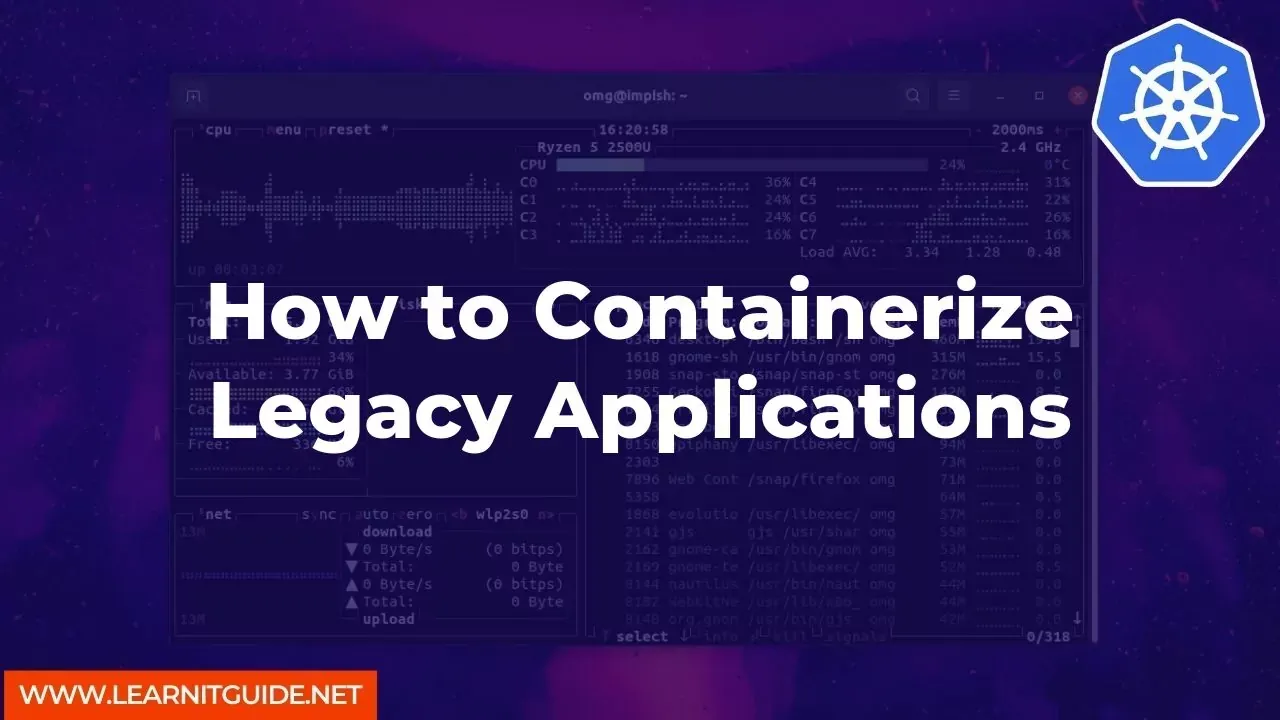






0 تعليقات