If you are a developer who is looking to test and deploy containerized applications, Minikube is an excellent tool to help you get started. Minikube is a lightweight tool that allows you to run a Kubernetes cluster locally. This article will walk you through the steps of installing Minikube on CentOS.
Step 1: Install KVM
Before installing Minikube, you need to install KVM, a virtualization infrastructure that is used by Minikube to create virtual machines. To install KVM, run the following command:
sudo yum install -y qemu-kvm libvirt libvirt-python libguestfs-tools virt-install
Step 2: Install Kubectl
Kubectl is a command-line tool used to interact with Kubernetes clusters. You can install Kubectl using the following command:
sudo yum install -y kubectl
Step 3: Install Minikube
To install Minikube on CentOS, follow the steps below:
- Download the latest version of Minikube using the following command:
curl -LO https://storage.googleapis.com/minikube/releases/latest/minikube-linux-amd64
- Add the executable permission to the downloaded file using the following command:
chmod +x minikube-linux-amd64
- Move the file to the /usr/local/bin directory using the following command:
sudo mv minikube-linux-amd64 /usr/local/bin/minikube
Step 4: Start Minikube
After installing Minikube, you can start it by running the following command:
minikube start
This command will create a virtual machine that runs a single-node Kubernetes cluster.
Step 5: Verify the Installation
To verify that Minikube is installed and running correctly, run the following command:
kubectl cluster-info
This command will display information about the Kubernetes cluster created by Minikube.
Step 6: Interact with the Kubernetes Cluster
Once you have verified that Minikube is installed and running, you can interact with the Kubernetes cluster using the kubectl command. For example, you can use the following command to deploy an application to the cluster:
kubectl create deployment hello-minikube --image=k8s.gcr.io/echoserver:1.4
This command will deploy a simple web server to the Kubernetes cluster created by Minikube.
In this article, we have discussed how to install Minikube on CentOS. Minikube is an excellent tool that can help you get started with containerized application development and deployment. By following the steps outlined in this article, you should be able to install and start using Minikube on your CentOS machine.
Related Searches and Questions asked:
That's it for this post. Keep practicing and have fun. Leave your comments if any.

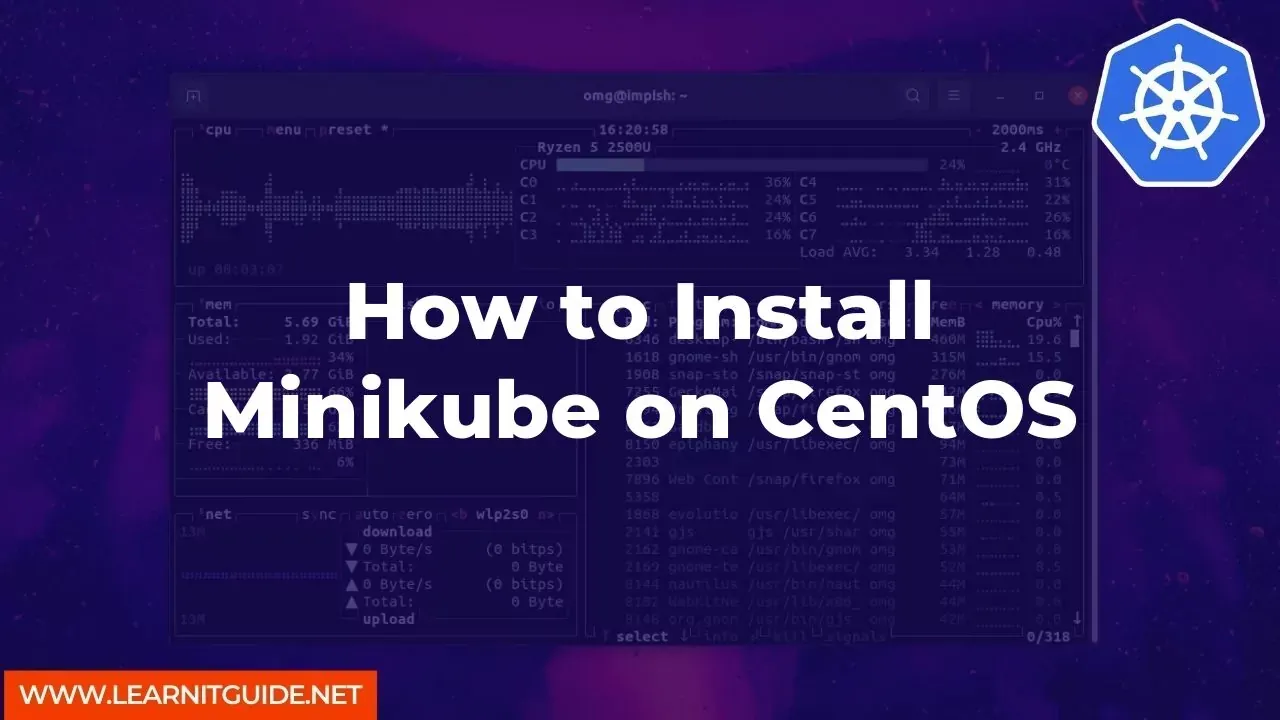






0 تعليقات