Kubernetes is an open-source container orchestration platform that automates the deployment, scaling, and management of containerized applications. Kube State Metrics is a tool that helps in monitoring the state of Kubernetes objects, such as deployments, replica sets, pods, and services. In this article, we will guide you through the steps to set up Kube State Metrics on Kubernetes.
Step 1: Create a Namespace
The first step is to create a namespace for Kube State Metrics to run in. You can create a namespace using the following command:
kubectl create namespace kube-state-metrics
Step 2: Create a Service Account
Next, create a service account for Kube State Metrics. You can use the following command to create a service account:
kubectl create serviceaccount kube-state-metrics -n kube-state-metrics
Step 3: Create a Cluster Role
Create a cluster role that grants the necessary permissions to access the Kubernetes API. You can create a cluster role using the following command:
kubectl create clusterrolebinding kube-state-metrics --clusterrole=cluster-admin --serviceaccount=kube-state-metrics:kube-state-metrics
Step 4: Deploy Kube State Metrics
Deploy Kube State Metrics using the following command:
kubectl apply -f https://github.com/kubernetes/kube-state-metrics/releases/download/v2.2.0/kube-state-metrics-standalone.yaml -n kube-state-metrics
Step 5: Verify Installation
Verify that Kube State Metrics is running by checking the pod status:
kubectl get pods -n kube-state-metrics
Step 6: Expose Kube State Metrics
Exposing Kube State Metrics is optional but recommended if you want to access the metrics from outside the Kubernetes cluster. To expose Kube State Metrics, create a service using the following command:
kubectl apply -f - <<EOF
apiVersion: v1
kind: Service
metadata:
name: kube-state-metrics
namespace: kube-state-metrics
labels:
app: kube-state-metrics
spec:
selector:
app: kube-state-metrics
ports:
- name: http-metrics
port: 8080
targetPort: 8080
EOF
Step 7: Access Kube State Metrics
To access Kube State Metrics, you can use the following command to get the URL of the service:
minikube service kube-state-metrics -n kube-state-metrics --url
This will give you the URL that you can use to access Kube State Metrics from a browser or command line tool.
In this article, we have covered the steps to set up Kube State Metrics on Kubernetes. By following these steps, you will be able to monitor the state of Kubernetes objects and improve the overall performance and reliability of your Kubernetes cluster.
Related Searches and Questions asked:
That's it for this post. Keep practicing and have fun. Leave your comments if any.

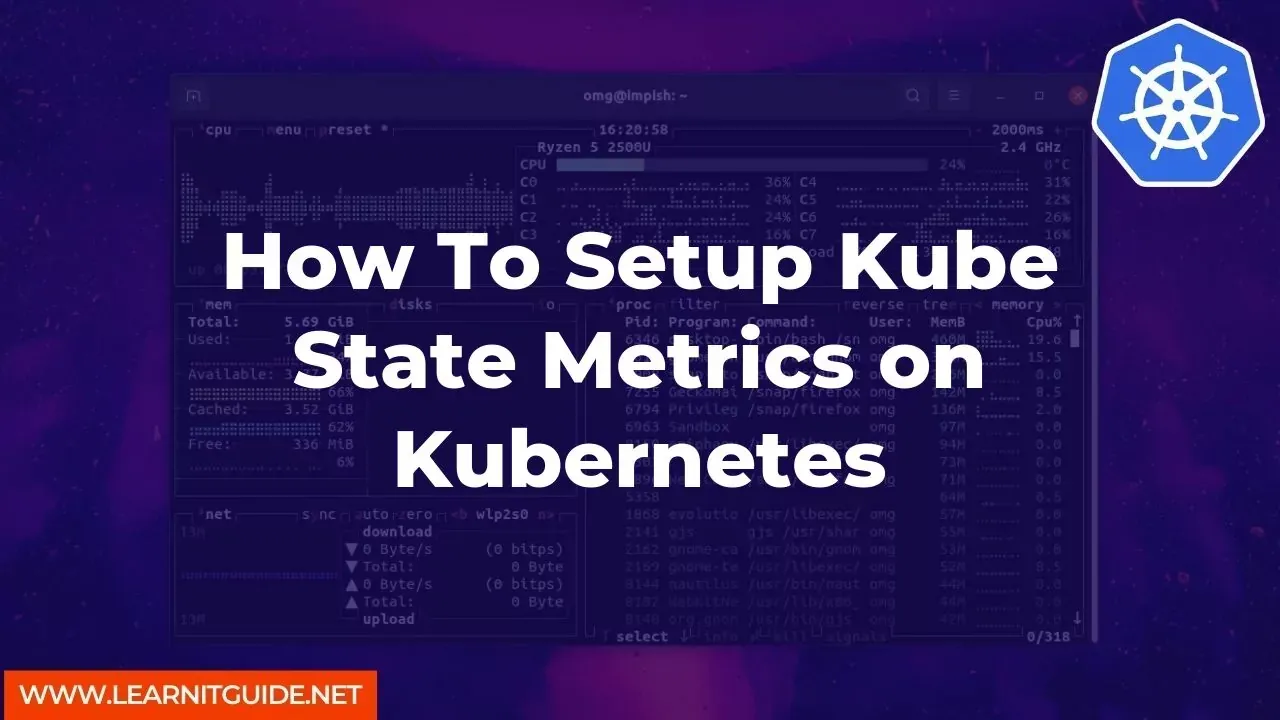






0 تعليقات