Kubernetes is a popular container orchestration platform that enables developers to deploy and manage containerized applications at scale. However, with great power comes great responsibility, and it's crucial to ensure that your Kubernetes deployment is secure and compliant with industry best practices.
To help you achieve this goal, the Center for Internet Security (CIS) has developed a Kubernetes CIS Benchmark, a set of guidelines for securing Kubernetes deployments. In this article, we will explore Kube-Bench, an open-source tool that automates the process of benchmarking your Kubernetes deployment against the CIS Benchmark.
What is Kube-Bench?
Kube-Bench is a tool that automates the process of running the CIS Benchmark against your Kubernetes deployment. It provides a comprehensive set of tests that check your Kubernetes configuration against the recommended security controls outlined in the CIS Benchmark.
By running Kube-Bench, you can quickly identify security risks and potential vulnerabilities in your Kubernetes deployment. This allows you to take proactive steps to remediate these issues and improve the overall security of your system.
How to Use Kube-Bench?
Here are the steps to use Kube-Bench to benchmark your Kubernetes deployment against the CIS Benchmark:
Install Kube-Bench: The first step is to install Kube-Bench on your local machine or on a Kubernetes cluster. You can find the installation instructions on the Kube-Bench GitHub repository.
Run the Benchmark: Once you have installed Kube-Bench, you can run the benchmark by executing the following command:
kube-bench
This command will run all the tests in the CIS Benchmark and generate a report that highlights any security risks or vulnerabilities in your Kubernetes deployment.
- Analyze the Results: After running the benchmark, you can analyze the results and take necessary actions to remediate any security risks or vulnerabilities. Kube-Bench generates a detailed report that highlights each test's results and provides recommendations for remediation.
For example, if Kube-Bench identifies a configuration setting that does not comply with the CIS Benchmark, the report will highlight the specific setting and provide guidance on how to remediate the issue.
Additional Kube-Bench Commands:
kube-bench --version: Check the Kube-Bench versionkube-bench --benchmark <path-to-benchmark-file>: Run a specific benchmark filekube-bench --list: List available benchmark files
So, Kube-Bench is a powerful tool that can help you secure and ensure compliance with the Kubernetes CIS Benchmark. By automating the process of benchmarking your Kubernetes deployment, Kube-Bench enables you to identify security risks and vulnerabilities quickly and take the necessary steps to remediate them.
Related Searches and Questions asked:
That's it for this post. Keep practicing and have fun. Leave your comments if any.

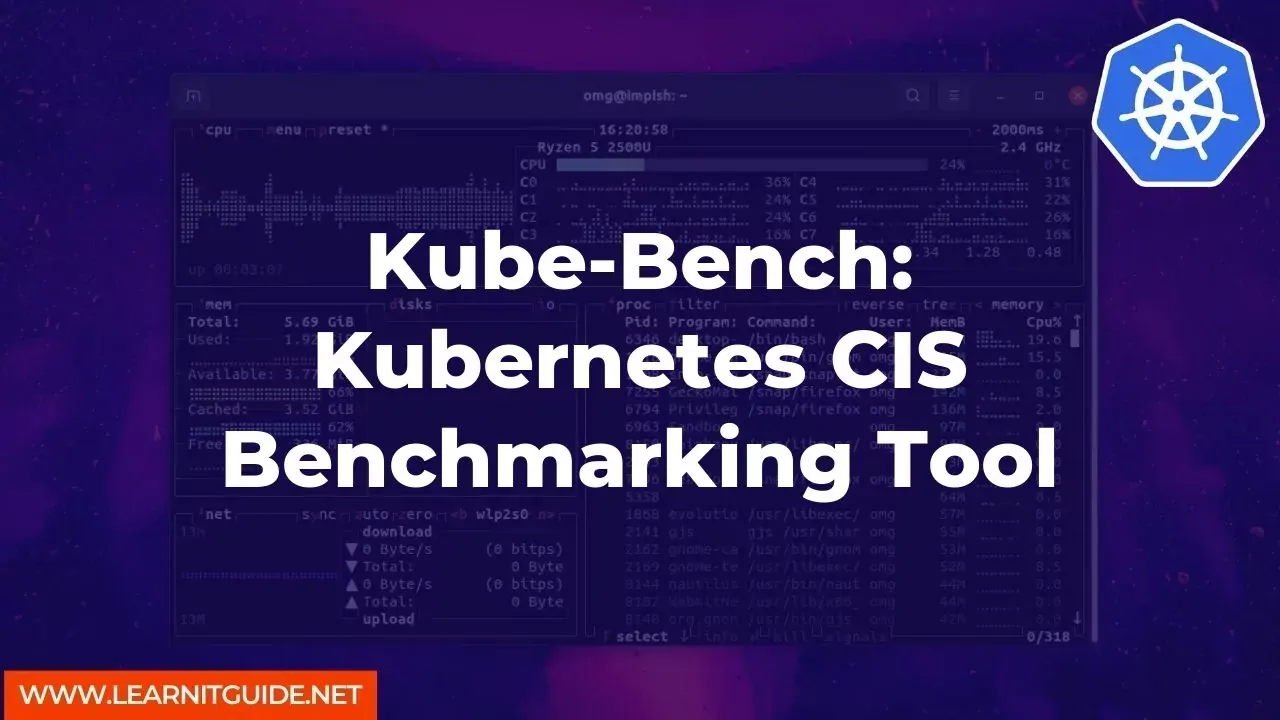






0 Comments