Kubernetes is an open-source platform designed to automate deploying, scaling, and managing containerized applications. One of the core principles of Kubernetes is to maintain the desired state of your application, regardless of the changes that occur in the environment. Kubernetes achieves this through a set of control loops, which continuously monitor the state of the system and make adjustments to bring it back to the desired state.
In this article, we'll take a closer look at Kubernetes desired state and control loops and how they work.
Desired State
The desired state is the state in which you want your application to be running. This state includes all the necessary resources, such as pods, services, and deployments. Kubernetes maintains the desired state by constantly comparing the current state of the system to the desired state and making changes as necessary.
For example, suppose you have a deployment that specifies three replicas of your application. If one of the pods crashes, Kubernetes will automatically spin up a new pod to maintain the desired state of three replicas. This process ensures that your application is always running as expected, regardless of the changes that occur in the environment.
Control Loops
Kubernetes uses a set of control loops to maintain the desired state of the system. These control loops constantly monitor the state of the system and make adjustments as necessary. There are several control loops in Kubernetes, including the following:
Node Controller - The node controller monitors the state of the nodes in the cluster and makes adjustments to ensure that the desired number of nodes is always available.
ReplicaSet Controller - The ReplicaSet controller monitors the state of the pods in a ReplicaSet and makes adjustments to ensure that the desired number of replicas is always available.
Deployment Controller - The deployment controller monitors the state of a deployment and makes adjustments to ensure that the desired number of replicas is always available and that the latest version of the application is deployed.
Service Controller - The service controller monitors the state of services in the cluster and makes adjustments to ensure that they are always available and routing traffic to the correct pods.
These control loops work together to ensure that your application is always running in the desired state. If any changes occur, Kubernetes will automatically adjust the state to bring it back to the desired state.
Example
Let's take an example of how the desired state and control loops work in Kubernetes. Suppose you have a deployment that specifies three replicas of your application. If one of the pods crashes, Kubernetes will spin up a new pod to maintain the desired state of three replicas.
Similarly, if you make changes to the configuration of your application, Kubernetes will automatically deploy the latest version of your application to the cluster. The deployment controller will monitor the state of the deployment and make adjustments to ensure that the latest version of the application is running in the desired state.
Kubernetes desired state and control loops are critical components of the Kubernetes platform. These components ensure that your application is always running in the desired state, regardless of the changes that occur in the environment. By using Kubernetes, you can focus on developing and deploying your applications, while Kubernetes handles the operational complexity of maintaining the desired state.
Related Searches and Questions asked:
That's it for this post. Keep practicing and have fun. Leave your comments if any.

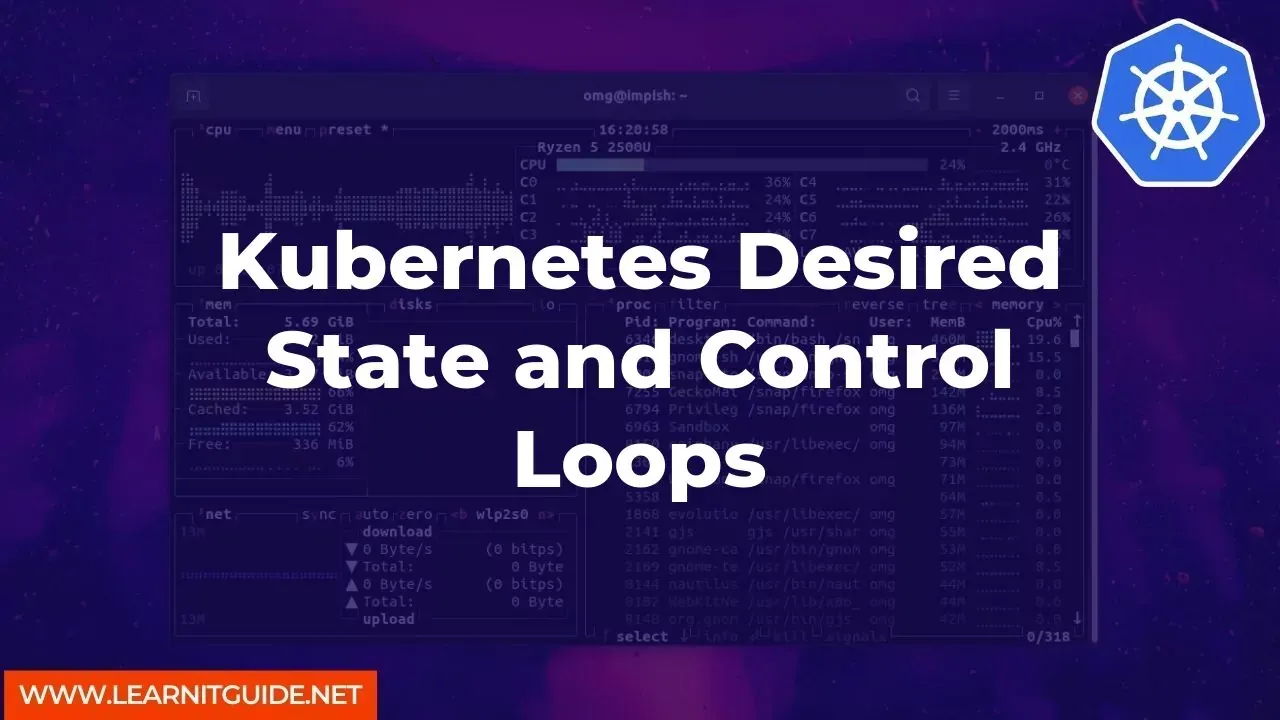





0 Comments