Kubernetes is an open-source container orchestration platform that allows you to deploy, manage, and scale containerized applications. One of the essential features of Kubernetes is its ability to manage the lifecycle of application containers by using various objects.
In this guide, we will discuss Kubernetes objects in detail and learn how they are used to manage containerized applications.
What are Kubernetes Objects?
In Kubernetes, objects are persistent entities that represent the state of a containerized application. Kubernetes uses these objects to manage and orchestrate containerized applications.
Some of the most common Kubernetes objects include Pods, Services, Deployments, ConfigMaps, Secrets, and StatefulSets.
Each Kubernetes object has a set of properties that define its behavior and characteristics. These properties are specified in a YAML or JSON file that is used to create the object.
Kubernetes Objects Hierarchy
Kubernetes objects are organized in a hierarchical structure. The highest level of the hierarchy is the Cluster level, followed by the Namespace level, and finally, the Object level.
The Cluster level includes the entire Kubernetes cluster and is managed by the Kubernetes administrator. The Namespace level is used to organize objects within a cluster and is managed by the Namespace administrator. Finally, the Object level includes individual Kubernetes objects and is managed by the application developer.
Kubernetes Object Commands
To create, modify, or delete Kubernetes objects, you need to use the Kubernetes command-line interface (CLI) or API. Here are some of the most common Kubernetes object commands:
- kubectl create: Creates a new Kubernetes object.
- kubectl apply: Applies changes to an existing Kubernetes object.
- kubectl edit: Edits an existing Kubernetes object.
- kubectl get: Retrieves information about one or more Kubernetes objects.
- kubectl describe: Describes the details of a Kubernetes object.
- kubectl delete: Deletes a Kubernetes object.
Creating a Kubernetes Object
To create a Kubernetes object, you need to define its properties in a YAML or JSON file and use the kubectl create command. Here is an example YAML file for creating a simple Kubernetes Pod:
apiVersion: v1
kind: Pod
metadata:
name: my-pod
spec:
containers:
- name: my-container
image: nginx
To create the Pod, you can run the following command:
kubectl create -f pod.yaml
This will create a new Pod named my-pod with a single container running the nginx image.
Modifying a Kubernetes Object
To modify a Kubernetes object, you need to edit its YAML or JSON file and use the kubectl apply command. Here is an example YAML file for modifying the previously created Pod:
apiVersion: v1
kind: Pod
metadata:
name: my-pod
spec:
containers:
- name: my-container
image: httpd
To apply the changes, you can run the following command:
kubectl apply -f pod.yaml
This will update the existing Pod and replace the nginx container with an Apache httpd container.
Deleting a Kubernetes Object
To delete a Kubernetes object, you need to use the kubectl delete command. Here is an example command for deleting the previously created Pod:
kubectl delete pod my-pod
This will delete the my-pod Pod from the Kubernetes cluster.
Kubernetes objects are essential entities that are used to manage containerized applications in a Kubernetes cluster. Understanding the hierarchy and commands associated with Kubernetes objects is crucial for managing and scaling your applications effectively.
Related Searches and Questions asked:
That's it for this post. Keep practicing and have fun. Leave your comments if any.

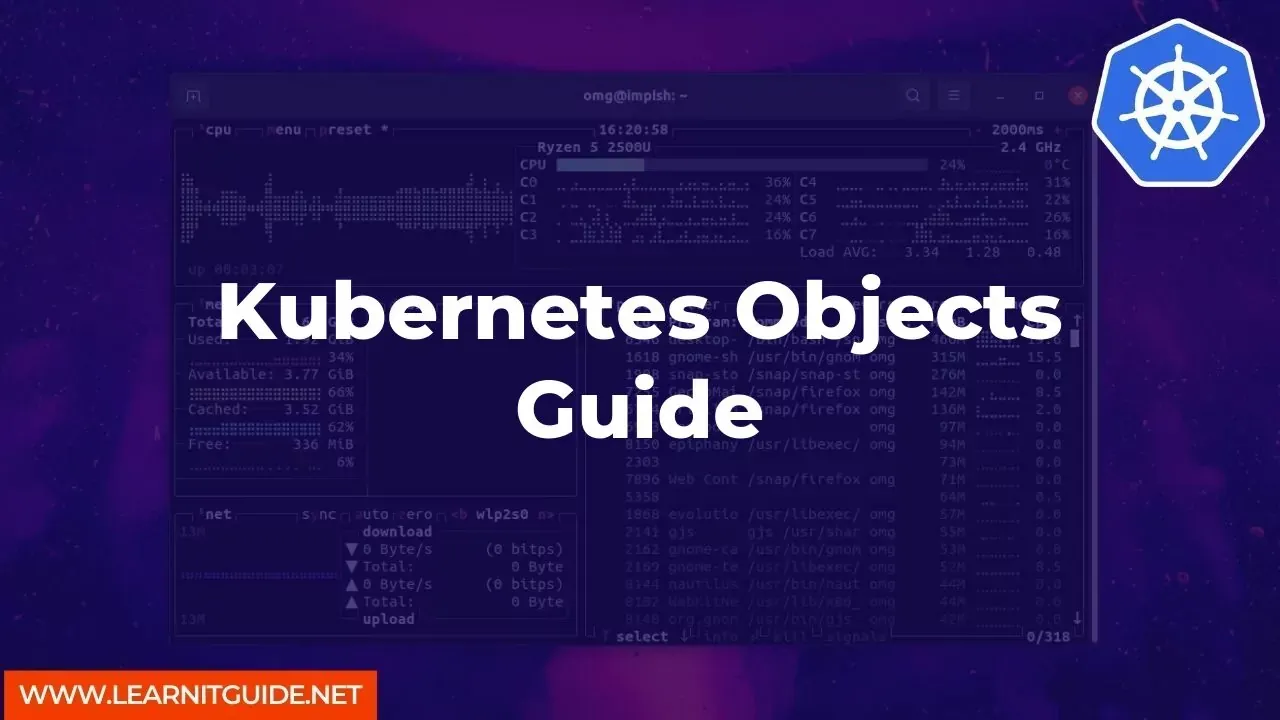






0 تعليقات