Kubernetes is an open-source container orchestration platform that automates the deployment, scaling, and management of containerized applications. However, it's not uncommon to encounter errors while working with Kubernetes, and one of the most common errors is the "missing required field 'selector'" error.
This error occurs when a user tries to create a deployment or a replica set without specifying the "selector" field in the YAML file. The "selector" field is used to match the pods that belong to a particular deployment or replica set. In this article, we will discuss the causes of this error and how to fix it.
Causes of the Error
The "missing required field 'selector'" error occurs when the YAML file used to create a deployment or a replica set is missing the "selector" field. This field is necessary to specify which pods belong to a particular deployment or replica set.
Another cause of this error is a mistake in the YAML file syntax. Any syntax error in the YAML file can cause the deployment or replica set creation to fail, resulting in the "missing required field 'selector'" error.
Fixing the Error
To fix the "missing required field 'selector'" error, follow the steps below:
Step 1: Open the YAML File
Open the YAML file that was used to create the deployment or replica set. Look for the "selector" field and ensure that it's present.
Step 2: Check the Syntax
Check the syntax of the YAML file to ensure that there are no syntax errors. A common syntax error is the use of tabs instead of spaces. YAML files require spaces for indentation, not tabs.
Step 3: Add the Selector Field
If the "selector" field is missing, add it to the YAML file. The "selector" field should specify a label selector that matches the pods that belong to the deployment or replica set.
Example:
apiVersion: apps/v1
kind: Deployment
metadata:
name: example-deployment
spec:
replicas: 3
selector:
matchLabels:
app: example-app
template:
metadata:
labels:
app: example-app
spec:
containers:
- name: example-container
image: nginx
ports:
- containerPort: 80
In the example above, the "selector" field is present and specifies a label selector that matches the pods that belong to the deployment.
The "missing required field 'selector'" error is a common error that occurs when creating a deployment or a replica set in Kubernetes. This error can be caused by a missing "selector" field in the YAML file or syntax errors in the YAML file. By following the steps outlined in this article, you can easily fix this error and successfully create your deployment or replica set.
Related Searches and Questions asked:
That's it for this post. Keep practicing and have fun. Leave your comments if any.

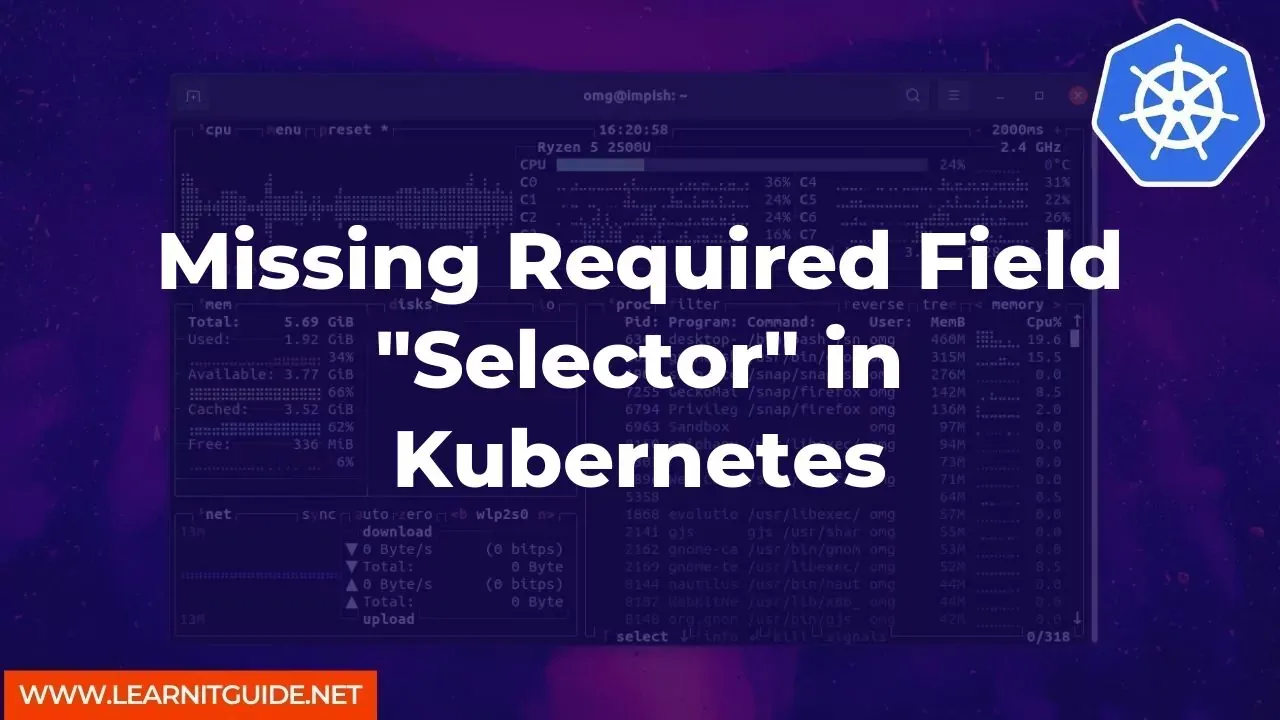






0 Comments