Kubernetes is an open-source container orchestration platform that automates the deployment, scaling, and management of containerized applications. It's fast becoming the go-to platform for running containerized applications in production. However, setting up and managing a Kubernetes cluster can be challenging, especially for small teams or organizations with limited resources. That's where Kubernetes as a Service (KaaS) comes in.
Kubernetes as a Service is a cloud-based solution that simplifies the deployment and management of Kubernetes clusters. It allows you to focus on your applications and business logic rather than managing the underlying infrastructure. In this article, we'll explore Kubernetes as a Service and how it can benefit your organization.
Benefits of Kubernetes as a Service
Kubernetes as a Service provides several benefits to organizations, including:
Ease of Use: KaaS eliminates the complexity of setting up and managing a Kubernetes cluster. It simplifies the process of deploying and scaling applications, making it easier for developers to focus on building great products.
Cost-Effective: KaaS eliminates the need for organizations to invest in hardware, software, and IT staff to manage their Kubernetes clusters. This significantly reduces costs associated with infrastructure and personnel.
Scalability: KaaS allows organizations to scale their Kubernetes clusters seamlessly. They can easily increase or decrease resources as per the demand of the applications.
High Availability: KaaS ensures high availability of your applications by providing a robust and reliable infrastructure. It ensures that your applications are always up and running, minimizing the chances of downtime.
How to Use Kubernetes as a Service
Now that you know the benefits of KaaS, let's look at how you can use it. Here are the steps you need to follow:
Step 1: Choose a KaaS provider
The first step is to choose a KaaS provider that best suits your needs. There are several KaaS providers, including Amazon EKS, Google Kubernetes Engine, and Microsoft Azure Kubernetes Service. You need to choose a provider that meets your requirements in terms of features, pricing, and support.
Step 2: Create a Kubernetes cluster
Once you have chosen a KaaS provider, the next step is to create a Kubernetes cluster. This involves selecting the cluster size, choosing the location, and configuring the network.
Step 3: Deploy your application
With the Kubernetes cluster up and running, you can now deploy your application. You can do this by creating a deployment file that specifies the containers, replicas, and other parameters. Once you have created the deployment file, you can use the kubectl command-line tool to deploy your application.
Step 4: Scale your application
One of the key benefits of KaaS is its ability to scale applications seamlessly. You can scale your application by increasing or decreasing the number of replicas. This ensures that your application can handle a high volume of traffic without downtime.
Step 5: Monitor and manage your application
Finally, you need to monitor and manage your application to ensure it's running smoothly. You can use various tools like Prometheus and Grafana to monitor the performance of your application. Additionally, you can use the Kubernetes dashboard to manage your application, view logs, and troubleshoot issues.
Kubernetes as a Service is an excellent solution for organizations looking to deploy containerized applications without the hassle of managing infrastructure. It provides several benefits, including ease of use, scalability, cost-effectiveness, and high availability. With the steps outlined above, you can start using KaaS today and take advantage of its benefits.
Related Searches and Questions asked:
That's it for this post. Keep practicing and have fun. Leave your comments if any.

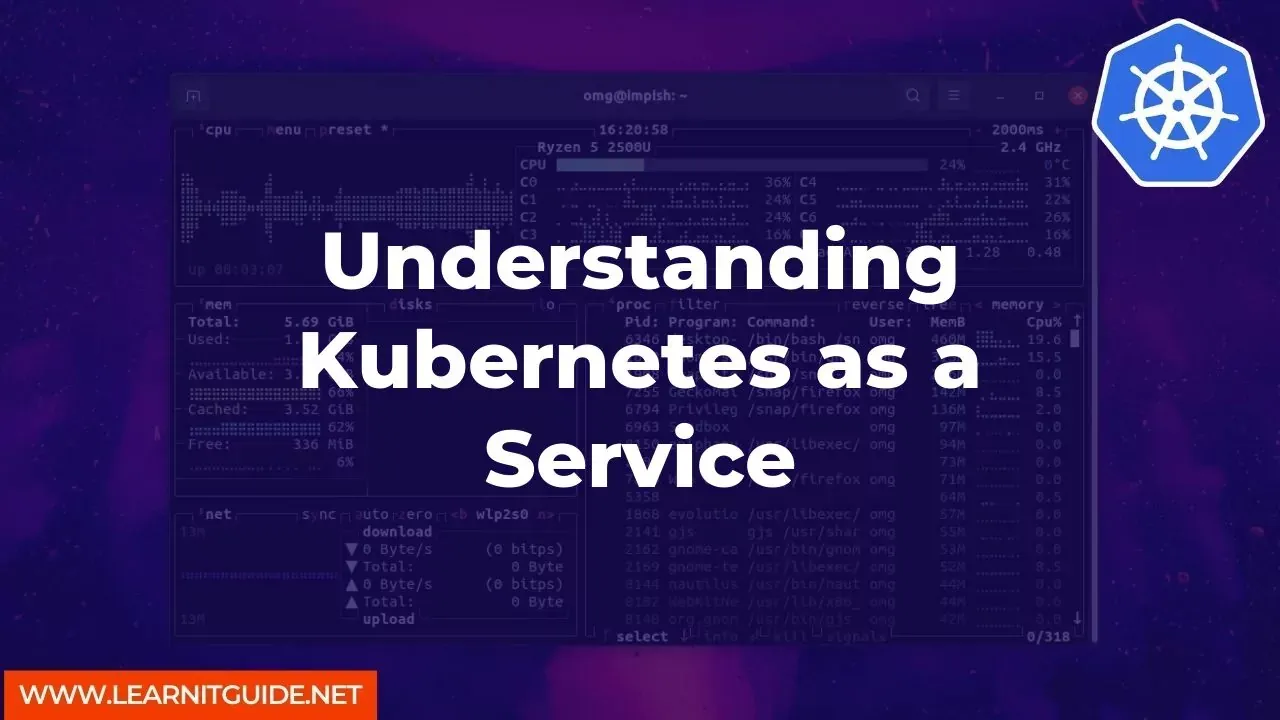






0 تعليقات