If you are working with Kubernetes, you may have come across the terms Jobs and CronJobs. These are two essential components of Kubernetes that help in managing containerized workloads. In this article, we will take a closer look at these two components and understand how they work.
Jobs in Kubernetes
Kubernetes Jobs are used to manage batch jobs or one-time tasks in a cluster. A Job creates one or more Pods and ensures that a specified number of them successfully terminate. It is useful when you need to perform a task that requires a specific number of instances to complete successfully. Some examples of such tasks include database migrations, batch processing of data, and data analysis.
To create a Job in Kubernetes, you can use the kubectl create job command. Here is an example:
kubectl create job my-job --image=my-image --restart=OnFailure
In this example, we are creating a Job named my-job that will run the container image my-image. The --restart=OnFailure flag indicates that if a Pod fails, Kubernetes will automatically create a new one to replace it.
Once you have created a Job, you can check its status using the kubectl get jobs command. This will show you information such as the name of the Job, the number of successful completions, and the number of failed completions.
CronJobs in Kubernetes
CronJobs are similar to Jobs, but they are used to manage repetitive tasks that need to be executed at specific intervals. A CronJob creates Jobs on a schedule, based on a cron-style syntax. This is useful when you need to perform periodic tasks such as backups, updates, and notifications.
To create a CronJob in Kubernetes, you can use the kubectl create cronjob command. Here is an example:
kubectl create cronjob my-cronjob --image=my-image --schedule="*/5 * * * *"
In this example, we are creating a CronJob named my-cronjob that will run the container image my-image every five minutes. The schedule is specified using a cron-style syntax, where the first field represents the minute, the second field represents the hour, and so on.
Once you have created a CronJob, you can check its status using the kubectl get cronjobs command. This will show you information such as the name of the CronJob, the last time it ran, and the next scheduled run time.
Jobs and CronJobs are important components of Kubernetes that help in managing containerized workloads. Jobs are used to manage batch jobs or one-time tasks, while CronJobs are used to manage repetitive tasks that need to be executed at specific intervals. By understanding how these components work, you can effectively manage your containerized workloads in Kubernetes.
Related Searches and Questions asked:
That's it for this post. Keep practicing and have fun. Leave your comments if any.

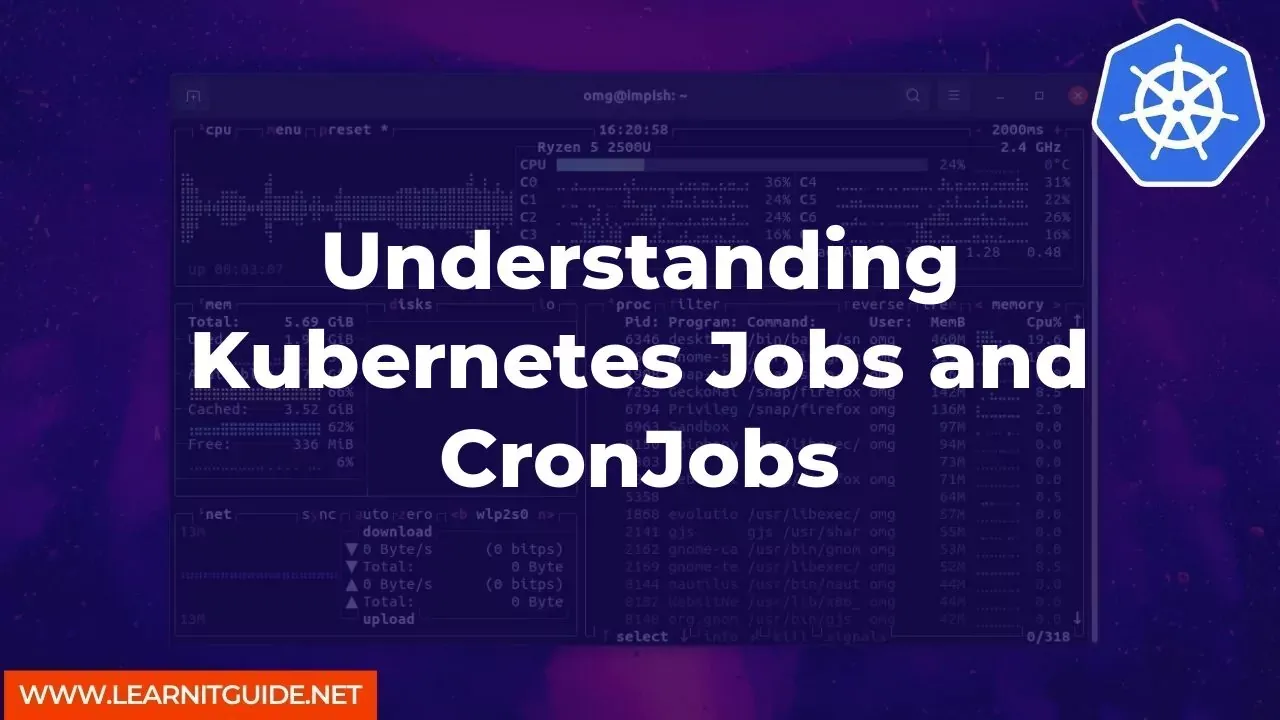






0 Comments