Kubernetes is a popular container orchestration tool that automates the deployment, scaling, and management of containerized applications. It provides a variety of features that make it easier to manage containers in production environments. One of the critical features of Kubernetes is its ability to manage the deployment of applications seamlessly.
In this article, we'll focus on understanding Kubernetes Restart Deployment and how it can help you manage your containerized applications better.
Introduction to Kubernetes Restart Deployment
Kubernetes Restart Deployment is a feature that allows you to restart a deployment by updating its pod template. It is useful in situations where you need to roll out a new version of your application or make changes to your container's configuration. When you restart a deployment, Kubernetes creates a new replica set with the updated pod template and gradually replaces the old pods with new ones.
Understanding the Commands
Before we dive into the step-by-step instructions, let's review some of the commands that we'll be using in this article:
- kubectl: Kubernetes command-line tool for managing clusters.
- kubectl get deployments: Displays a list of all the deployments in the current namespace.
- kubectl edit deployment <deployment-name>: Edits the deployment with the specified name.
- kubectl rollout restart deployment/<deployment-name>: Restarts the deployment with the specified name.
Step-by-Step Instructions
Let's walk through an example of how to use Kubernetes Restart Deployment:
Step 1: Check the Status of the Deployment
First, we need to check the status of the deployment to ensure that it's running correctly. Use the following command to get the list of deployments in the current namespace:
kubectl get deployments
This command will show a list of all the deployments in the current namespace. Find the deployment that you want to restart and check its status. If the deployment is not running correctly, you might want to investigate the issue before proceeding.
Step 2: Edit the Deployment
Next, we need to edit the deployment and update its pod template. Use the following command to edit the deployment with the specified name:
kubectl edit deployment <deployment-name>
This command will open the deployment configuration in your default editor. Find the pod template section and make the necessary changes. For example, you might want to update the image tag or change the container's environment variables.
Step 3: Restart the Deployment
Once you've made the changes, save the configuration and exit the editor. Finally, use the following command to restart the deployment with the new pod template:
kubectl rollout restart deployment/<deployment-name>
This command will initiate the deployment restart process. Kubernetes will create a new replica set with the updated pod template and gradually replace the old pods with new ones.
More Examples
Let's explore some additional scenarios where Kubernetes Restart Deployment can be useful:
Rolling Out a New Version of Your Application
Suppose you have a deployment running an older version of your application and you want to roll out a new version. You can update the pod template with the new image tag and restart the deployment using the steps outlined above.
Updating Your Container Configuration
Suppose you need to update your container's configuration, such as changing environment variables or mount points. You can update the pod template and restart the deployment to apply the changes.
In this article, we've discussed Kubernetes Restart Deployment and how it can help you manage your containerized applications better. We reviewed the commands and step-by-step instructions for using this feature and explored some additional scenarios where it can be useful. With Kubernetes Restart Deployment, you can update your containerized applications seamlessly, making it easier to manage them in production environments.
Related Searches and Questions asked:
That's it for this post. Keep practicing and have fun. Leave your comments if any.

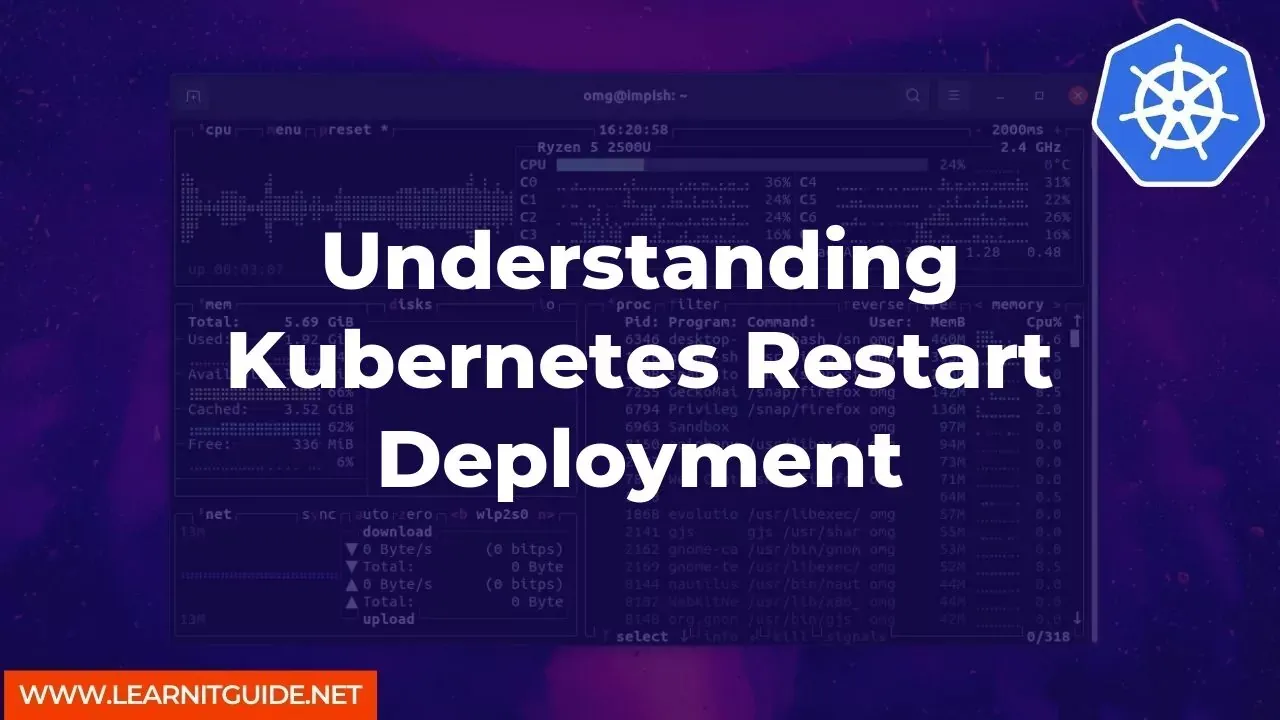






0 تعليقات