ArgoCD is a tool that helps in continuous delivery of applications to Kubernetes clusters. It automates the deployment of applications and ensures that the deployed applications are always in the desired state. In this article, we will explore what ArgoCD is used for and how it can benefit your organization.
Introduction:
ArgoCD is a declarative continuous delivery tool for Kubernetes. It provides a web interface and a CLI to manage applications and environments. It follows the GitOps approach, which means that the desired state of the system is defined in Git and the system will automatically converge to that state.
ArgoCD uses Kubernetes manifests, Helm charts, Kustomize, and other templates to deploy applications. It also supports multi-tenancy, which means that you can have multiple teams managing their applications using ArgoCD.
Table of Contents
Automating Deployments with ArgoCD
GitOps and ArgoCD
Multi-Tenancy Support
ArgoCD CLI and Web Interface
Best Practices for Using ArgoCD
Automating Deployments with ArgoCD:
ArgoCD can automate the deployment of applications to Kubernetes clusters. It uses Git repositories to store the desired state of the system. When there is a change in the Git repository, ArgoCD will automatically deploy the new changes to the Kubernetes cluster.
ArgoCD provides a web interface to manage applications and environments. You can create new applications, view the status of deployments, and roll back to previous versions of the application.
GitOps and ArgoCD:
ArgoCD follows the GitOps approach, which means that the desired state of the system is defined in Git. You can use Git to manage the infrastructure as code, version control changes, and track the history of deployments.
ArgoCD continuously monitors the Git repository and ensures that the system is always in the desired state. If there is any divergence from the desired state, ArgoCD will automatically converge to that state.
Multi-Tenancy Support:
ArgoCD supports multi-tenancy, which means that you can have multiple teams managing their applications using ArgoCD. Each team can have its own Git repository, and ArgoCD will manage the deployments for each team separately.
You can also set up RBAC policies to control access to applications and environments. This allows you to manage permissions for different teams and users.
ArgoCD CLI and Web Interface:
ArgoCD provides a web interface and a CLI to manage applications and environments. The web interface is a graphical user interface that allows you to create and manage applications, view the status of deployments, and roll back to previous versions of the application.
The CLI provides a command-line interface to manage applications and environments. You can use the CLI to create applications, view the status of deployments, and roll back to previous versions of the application.
Best Practices for Using ArgoCD:
Here are some best practices for using ArgoCD:
- Store the desired state of the system in Git.
- Use Git branches to manage different environments (e.g., development, staging, production).
- Use Git tags to manage releases.
- Use the ArgoCD web interface or CLI to manage applications and environments.
- Set up RBAC policies to control access to applications and environments.
ArgoCD is a powerful tool that can help automate the deployment of applications to Kubernetes clusters. It provides a web interface and a CLI to manage applications and environments. It follows the GitOps approach, which means that the desired state of the system is defined in Git. ArgoCD also supports multi-tenancy, which allows multiple teams to manage their applications using ArgoCD.
Related Searches and Questions asked:
That's it for this post. Keep practicing and have fun. Leave your comments if any.

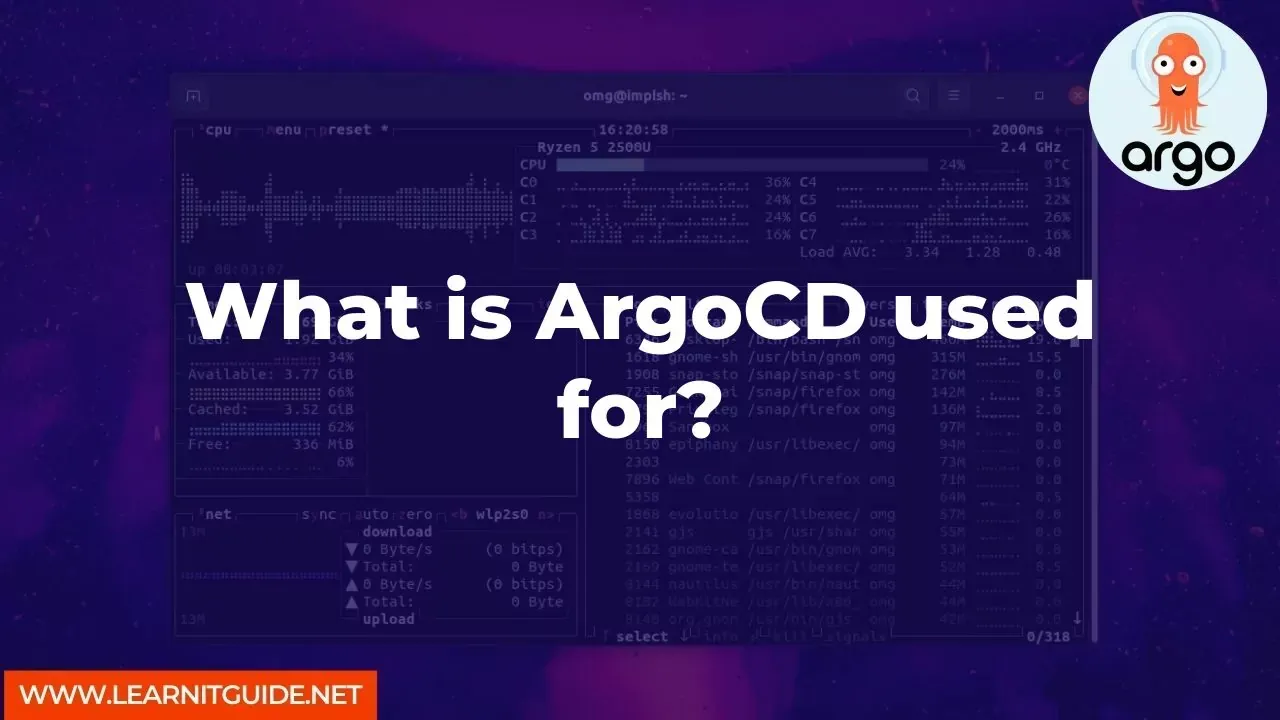






0 تعليقات