Kubernetes is an open-source container orchestration platform used for automating the deployment, scaling, and management of containerized applications. One of the essential features of Kubernetes is the ability to use volumes to store data. In this article, we will discuss ephemeral volumes in Kubernetes, their use cases, and how to use them.
What are Ephemeral Volumes?
Ephemeral volumes in Kubernetes are temporary storage volumes that only exist for the duration of a pod's lifecycle. Once the pod is terminated or deleted, the data stored in the ephemeral volume is lost. These volumes are created and deleted automatically by Kubernetes, which makes them ideal for storing temporary data such as logs, temporary files, and caches.Use Cases for Ephemeral Volumes
Ephemeral volumes are used in Kubernetes to store data that is only needed for a short period. Here are some examples of use cases for ephemeral volumes:- Temporary storage for application logs
- Caching data that can be quickly regenerated
- Storing temporary files used during the application runtime
How to Use Ephemeral Volumes in Kubernetes
To use ephemeral volumes in Kubernetes, we need to define them in the pod specification. Here are the steps to create an ephemeral volume:Step 1: Define the Ephemeral Volume
To define an ephemeral volume in Kubernetes, add the following code to your pod specification:
volumes:
- name: ephemeral-storage
emptyDir: {}
This code creates an ephemeral volume named "ephemeral-storage" using the "emptyDir" volume type. The "emptyDir" type creates a new empty directory each time the pod is created, and all data stored in this directory is lost when the pod is deleted.
Step 2: Mount the Ephemeral Volume in the Container
Once you have defined the ephemeral volume, you need to mount it in the container. Here is an example code snippet that mounts the volume to the "/data" directory in the container:
containers:
- name: my-container
image: my-image
volumeMounts:
- name: ephemeral-storage
mountPath: /data
This code snippet mounts the ephemeral volume named "ephemeral-storage" to the "/data" directory in the container.
Step 3: Use the Ephemeral Volume
Once the volume is mounted in the container, you can use it to store temporary data such as logs, caches, or temporary files. Here is an example of writing logs to the ephemeral volume:
apiVersion: v1
kind: Pod
metadata:
name: my-pod
spec:
containers:
- name: my-container
image: my-image
volumeMounts:
- name: ephemeral-storage
mountPath: /data
command: ["/bin/sh"]
args: ["-c", "while true; do echo $(date) >> /data/mylog.log; sleep 1; done"]
volumes:
- name: ephemeral-storage
emptyDir: {}
This code creates a pod that runs a container with an infinite loop that writes the current date to a log file located in the "/data" directory on the ephemeral volume.
So, ephemeral volumes are temporary storage volumes that can be used to store data that is only needed for a short period in Kubernetes. They are easy to set up and can be used to store logs, caches, or temporary files. By following the steps outlined in this article, you can start using ephemeral volumes in your Kubernetes deployments today.
Related Searches and Questions asked:
That's it for this post. Keep practicing and have fun. Leave your comments if any.

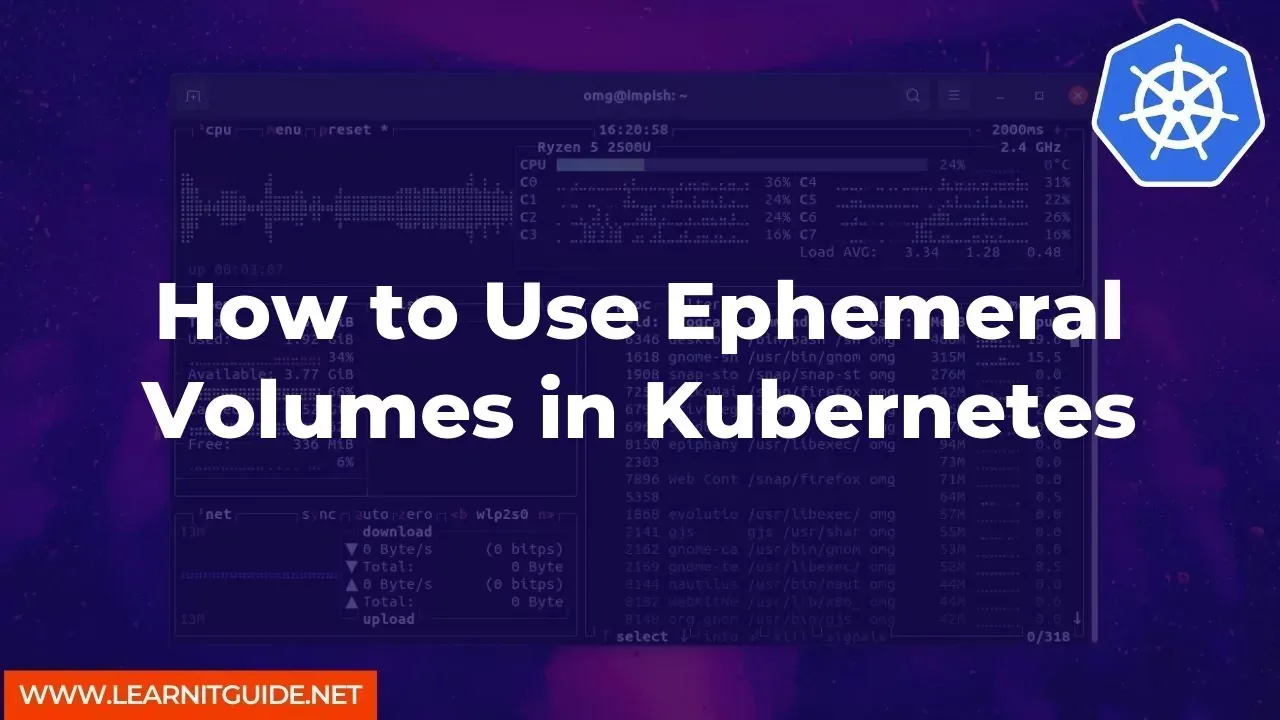






0 تعليقات