Kubernetes is an open-source container orchestration platform that helps automate deployment, scaling, and management of containerized applications. The Kubernetes Control Plane is the heart of the Kubernetes architecture, responsible for managing the overall state of the system. In this article, we'll explore how to use the Kubernetes Control Plane effectively to manage your Kubernetes clusters and applications.
Understanding the Kubernetes Control Plane Components
The Kubernetes Control Plane is composed of several components that work together to manage the Kubernetes cluster. These components include:
kube-apiserver: The Kubernetes API server is responsible for exposing the Kubernetes API, which users and other components can use to interact with the Kubernetes cluster.
kube-scheduler: The Kubernetes scheduler is responsible for scheduling pods to run on nodes in the Kubernetes cluster.
kube-controller-manager: The Kubernetes controller manager is responsible for managing Kubernetes controllers, which are responsible for maintaining the desired state of the Kubernetes cluster.
etcd: etcd is a distributed key-value store that stores the configuration and state of the Kubernetes cluster.
Configuring and Managing the Kubernetes Control Plane
To effectively use the Kubernetes Control Plane, you need to understand how to configure and manage the Control Plane components. Here are the steps you can follow:
Step 1: Install and Configure Kubernetes Control Plane Components
The first step in using the Kubernetes Control Plane effectively is to install and configure the Control Plane components. You can install the Control Plane components using a Kubernetes distribution or by building them from source. Once you have installed the Control Plane components, you need to configure them to work together to manage the Kubernetes cluster effectively.
Step 2: Secure the Kubernetes Control Plane
The Kubernetes Control Plane contains sensitive information, so you need to secure it from unauthorized access. You can secure the Kubernetes Control Plane by implementing RBAC (Role-Based Access Control), using TLS (Transport Layer Security) to encrypt communication between Control Plane components, and enabling audit logging to track changes made to the Kubernetes cluster.
Step 3: Monitor the Kubernetes Control Plane
To ensure that the Kubernetes Control Plane is working effectively, you need to monitor its performance and health. You can use Kubernetes monitoring tools like Prometheus and Grafana to monitor the Kubernetes Control Plane components and their performance.
Step 4: Upgrade and Patch the Kubernetes Control Plane
It's essential to keep the Kubernetes Control Plane up-to-date with the latest security patches and features. You can upgrade the Kubernetes Control Plane components using Kubernetes upgrade tools like kubeadm or kubectl.
Step 5: Troubleshoot the Kubernetes Control Plane
Despite your best efforts, issues may arise with the Kubernetes Control Plane. When this happens, you need to troubleshoot the Control Plane components to identify and fix the problem. You can use Kubernetes diagnostic tools like kubectl and kubelet to troubleshoot issues with the Control Plane components.
The Kubernetes Control Plane is a critical component of the Kubernetes architecture. By understanding how to configure, secure, monitor, upgrade, and troubleshoot the Kubernetes Control Plane, you can effectively manage your Kubernetes clusters and applications.
Related Searches and Questions asked:
That's it for this post. Keep practicing and have fun. Leave your comments if any.

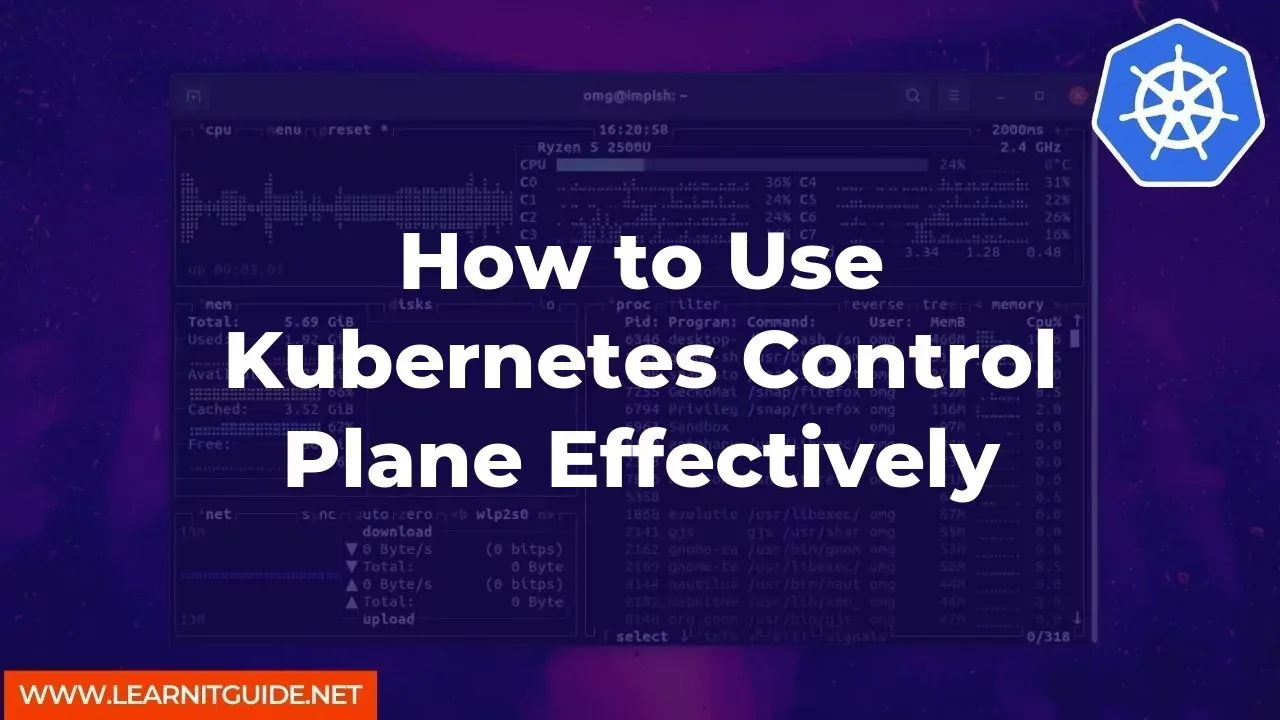






0 تعليقات