This post will help you to understand How to Migrate AWS EC2 to AWS EKS Easily with Migration Plan including step by step procedure..
If you are interested in learning, Request you to go through the below recommended tutorial.
DevOps Full Course Tutorial for Beginners - DevOps Free Training OnlineDocker Full Course Tutorial for Beginners - Docker Free Training Online
Kubernetes Full Course Tutorial for Beginners - Kubernetes Free Training Online
Ansible Full Course Tutorial for Beginners - Ansible Free Training Online
Openstack Full Course Tutorial for Beginners - Openstack Free Training Online
How to Migrate AWS EC2 to AWS EKS with Migration Plan
In order to migrate an Amazon Elastic Compute Cloud (EC2) cluster to an Amazon Elastic Kubernetes Service (EKS) cluster, you can follow these steps:
1. Create an EKS cluster: Use the AWS Management Console, AWS CLI, or SDK to create an EKS cluster. This will create a control plane and worker nodes for your Kubernetes cluster.
Document Link | YouTube Video Link
Document Link | YouTube Video Link
2. Export your EC2 cluster's Kubernetes configuration: Use the kubectl command-line tool to export the Kubernetes configuration for your EC2 cluster. This will generate a file with the cluster's resources, services, and deployments.
3. Import the configuration into your EKS cluster: Use the kubectl command-line tool to import the exported configuration into your EKS cluster. This will create the resources, services, and deployments in your EKS cluster.
4. Update your applications to use the new EKS cluster: Update your applications to use the new EKS cluster by updating their service endpoints and load balancers.
5. Test your applications: Test your applications to ensure that they are working properly on the new EKS cluster.
6. Decommission the EC2 cluster: Once you've confirmed that your applications are working properly on the new EKS cluster, you can decommission the EC2 cluster. This will release the EC2 instances and other resources associated with the EC2 cluster.
Note: Before migrating, make sure that you have the necessary permissions to create and manage EKS clusters and resources. Also, validate that your applications are compatible with EKS and that you have the necessary resources to run the applications on EKS.

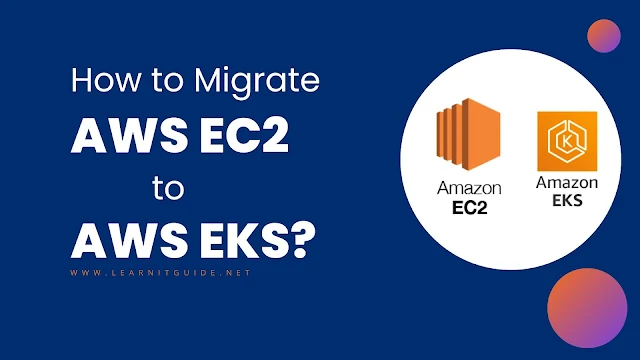






0 تعليقات