This post will help you with steps required to migrate Vmware VM's to AWS EC2 Easily..
If you are interested in learning, Request you to go through the below recommended tutorial.
DevOps Full Course Tutorial for Beginners - DevOps Free Training OnlineDocker Full Course Tutorial for Beginners - Docker Free Training Online
Kubernetes Full Course Tutorial for Beginners - Kubernetes Free Training Online
Ansible Full Course Tutorial for Beginners - Ansible Free Training Online
Openstack Full Course Tutorial for Beginners - Openstack Free Training Online
Let's Get Started.
How to Migrate Vmware VM's to AWS EC2?
Migration of Virtual Machine (VM) to Amazon Web Services (AWS) Elastic Compute Cloud (EC2) is a common task for IT professionals. With the growth of cloud computing, more organizations are looking to move their virtual machines from on-premises data centers to the cloud. This can offer many benefits such as increased scalability, cost savings, and improved disaster recovery.
In this article, we will explore the steps involved in migrating a VM to AWS EC2 and provide some examples to help you understand the process.
Step 1: Plan the Migration
Before starting the migration process, it is essential to plan the migration. You need to determine the size of the virtual machine, the storage requirements, and the network requirements. You also need to consider the network latency between your data center and the AWS region where you will be hosting your virtual machine. This information will help you choose the appropriate EC2 instance type and storage options.
Step 2: Prepare the Virtual Machine
Before migrating the virtual machine, it is important to prepare it for the move. This includes updating the operating system and applications to ensure compatibility with EC2, backing up the virtual machine, and removing any unnecessary files.
Step 3: Create an Amazon Machine Image (AMI)
An AMI is a pre-configured virtual machine image that is used to launch instances in EC2. To create an AMI, you will need to export the virtual machine as an OVA or VMDK file and then import it into EC2. You can also create an AMI from an existing EC2 instance by creating a snapshot of the instance and then using it to create a new AMI.
Step 4: Launch an EC2 Instance
Once you have created an AMI, you can launch an EC2 instance using the AMI. You will need to specify the instance type, storage options, and network settings. You can also specify the number of instances to launch and the security groups to use.
Step 5: Test the EC2 Instance
After launching the EC2 instance, it is important to test it to ensure that it is functioning as expected. You can use tools like Amazon CloudWatch to monitor the performance of the instance and identify any issues.
Examples:
Here are a few examples of migrating a virtual machine to AWS EC2:
Migrating a Windows Server 2008 R2 Virtual Machine
To migrate a Windows Server 2008 R2 virtual machine, you can use the AWS Server Migration Service (SMS). SMS automates the migration process and helps you move your virtual machines to EC2. You can also use AWS Direct Connect to establish a dedicated network connection between your data center and EC2.
Migrating a Linux Virtual Machine
To migrate a Linux virtual machine, you can use the AWS CLI to create an AMI and launch an EC2 instance. You can also use AWS Systems Manager to automate the migration process.
Migrating a VMware Virtual Machine
To migrate a VMware virtual machine, you can use AWS VMware Solutions to run your virtual machines in EC2. This solution allows you to run VMware vSphere-based virtual machines in EC2 and provides an easy way to move virtual machines from on-premises to the cloud.
Conclusion
Migrating a virtual machine to AWS EC2 is a straightforward process that can provide many benefits for your organization. By following the steps outlined in this article and using the tools and services provided by AWS, you can easily move your virtual machines to the cloud. With the right planning and preparation, you can ensure a successful migration and take advantage of the benefits of cloud computing.
That’s it for this post, Hope you have got an idea How to Migrate Vmware VM's to AWS EC2 Easily.
Keep practicing and have fun. Leave your comments if any.
Support Us: Share with your friends and groups.
Stay connected with us on social networking sites, Thank you.

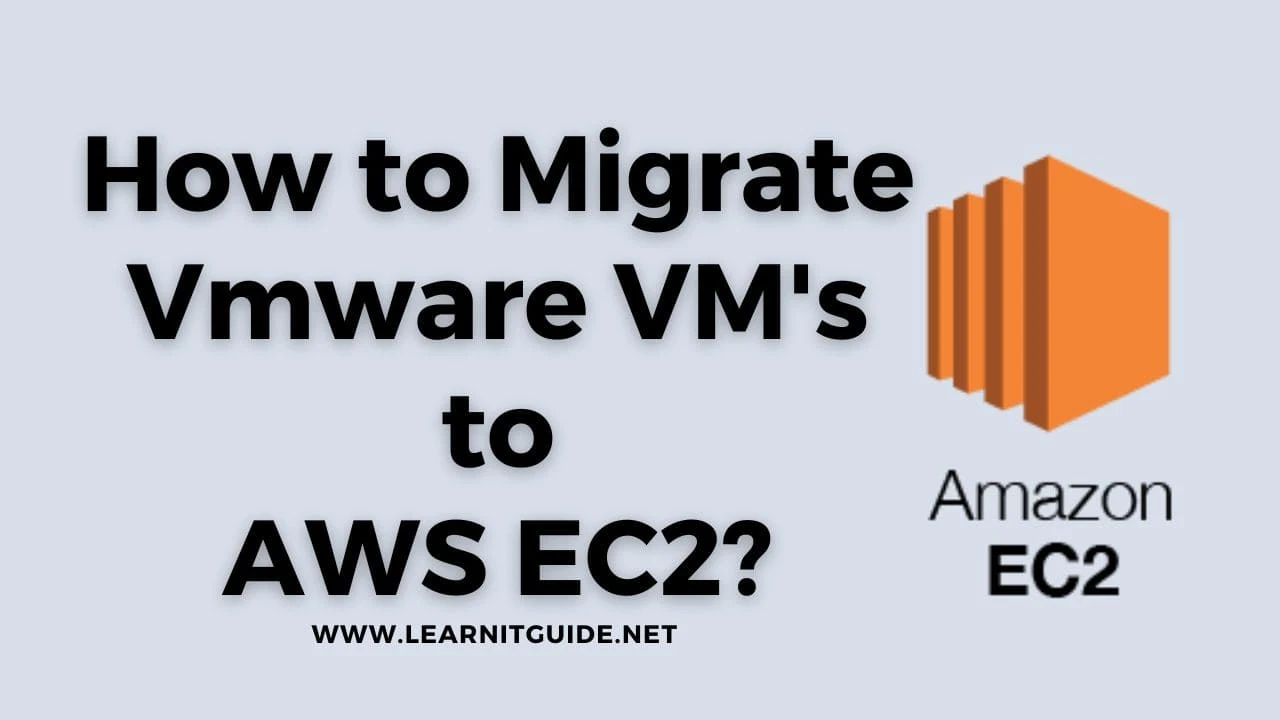





0 تعليقات