Kubernetes is a popular container orchestration platform that is widely used by developers to deploy and manage their applications. However, with its increasing popularity, Kubernetes has become a prime target for attackers looking to exploit vulnerabilities in the platform. To ensure the security of your Kubernetes cluster, it is essential to regularly scan your resources and identify any potential security threats.
Kubescape is a popular open-source tool that can help you scan your Kubernetes resources for security vulnerabilities. In this article, we will walk you through the process of scanning your Kubernetes resources using Kubescape.
Step 1: Install Kubescape
The first step is to install Kubescape on your system. You can install Kubescape using the following command:
curl -s https://raw.githubusercontent.com/armosec/kubescape/master/install.sh | bash
This command will download and install Kubescape on your system.
Step 2: Configure Kubescape
Once Kubescape is installed, you need to configure it to connect to your Kubernetes cluster. You can configure Kubescape using the following command:
kubescape install
This command will install the necessary components and configure Kubescape to connect to your Kubernetes cluster.
Step 3: Scan your Kubernetes resources
Now that Kubescape is installed and configured, you can use it to scan your Kubernetes resources. You can scan your Kubernetes resources using the following command:
kubescape scan framework nsa -o json
This command will scan your Kubernetes resources using the NSA Cybersecurity Kubernetes Hardening Guidance framework and output the results in JSON format.
Step 4: Analyze the scan results
Once the scan is complete, you can analyze the results to identify any potential security threats. You can view the results in JSON format using the following command:
kubescape report json
This command will output the results of the scan in JSON format. You can then use a tool like JQ to analyze the results and identify any potential security threats.
More Examples:
- Scanning Kubernetes resources using the CIS Kubernetes Benchmark:
kubescape scan framework cis-kubernetes-1.5 -o json
- Scanning a specific Kubernetes namespace:
kubescape scan namespace my-namespace -o json
- Scanning a specific Kubernetes deployment:
kubescape scan deployment my-deployment -o json
So, Kubescape is a powerful tool that can help you scan your Kubernetes resources for security vulnerabilities. By regularly scanning your Kubernetes resources using Kubescape, you can identify and address any potential security threats before they can be exploited by attackers. We hope this article has helped you understand how to use Kubescape to scan your Kubernetes resources.
Related Searches and Questions asked:
That's it for this post. Keep practicing and have fun. Leave your comments if any.

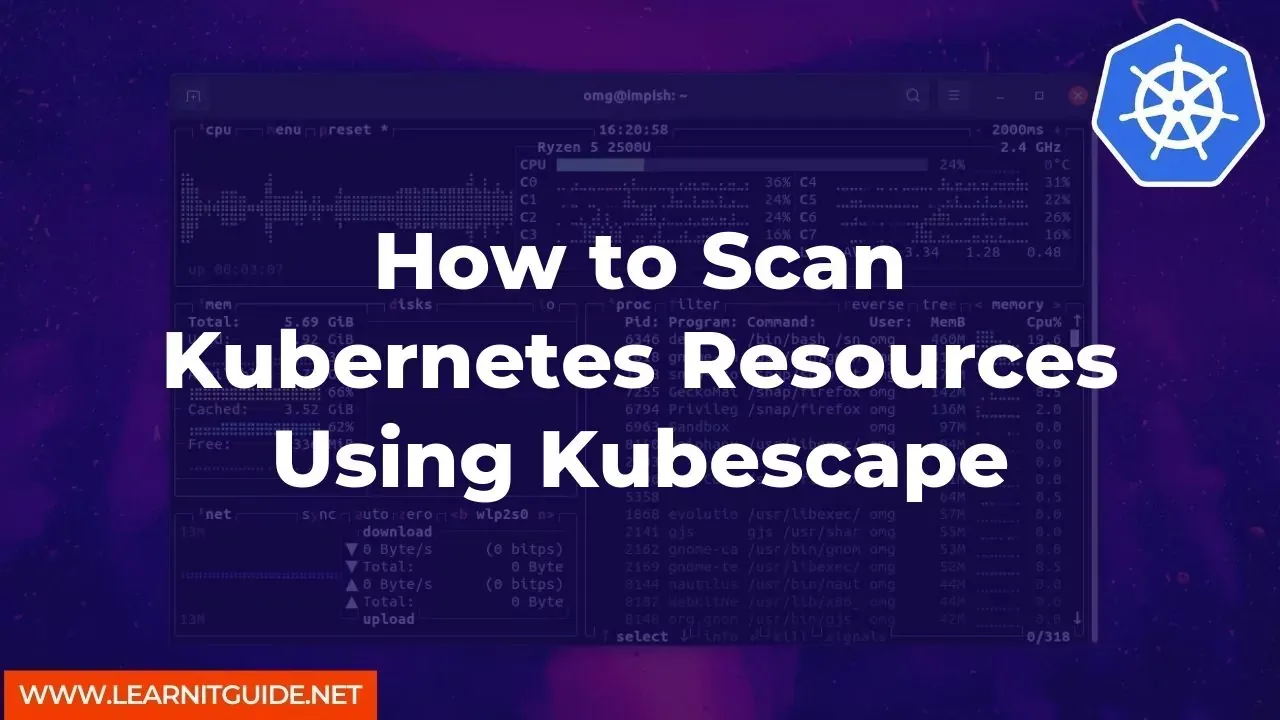






0 تعليقات