Google Container Registry (GCR) is a popular cloud-based container registry service that allows users to store, manage, and deploy their Docker container images in Google Cloud Platform (GCP). However, some users may be confused about whether GCR is a Docker registry or not.
In this article, we'll explore the relationship between GCR and Docker registry and provide step-by-step instructions on how to use GCR to store and deploy Docker container images.
What is a Docker registry?
Before we delve into the specifics of GCR, let's first define what a Docker registry is. A Docker registry is a central repository where Docker images are stored and managed. Docker registries allow developers to share their Docker images with other team members or deploy them to production environments. Docker Hub is a popular public Docker registry that allows users to store and share Docker images.Is GCR a Docker registry?
The short answer is yes, GCR is a Docker registry. GCR is fully compatible with the Docker Registry API, which means that you can use standard Docker commands to push and pull Docker images to and from GCR.How to use GCR as a Docker registry?
To use GCR as a Docker registry, you need to have a Google Cloud Platform account and a project set up. You can create a new project in the GCP Console or use an existing one. Once you have a project, follow these steps:- Build your Docker image: Use the Docker build command to build your Docker image. For example, if you have a Dockerfile in your current directory, you can use the following command to build your Docker image:
docker build -t my-image .
- Tag your Docker image: Before you can push your Docker image to GCR, you need to tag it with the GCR repository name. The GCR repository name should follow this format:
gcr.io/[PROJECT-ID]/[IMAGE]. Replace[PROJECT-ID]with your GCP project ID and[IMAGE]with your Docker image name. For example, if your project ID ismy-projectand your Docker image name ismy-image, you can tag your Docker image with the following command:
docker tag my-image gcr.io/my-project/my-image
- Push your Docker image to GCR: Once you have tagged your Docker image, you can use the Docker push command to push it to GCR. Run the following command:
docker push gcr.io/my-project/my-image
- Pull your Docker image from GCR: To pull your Docker image from GCR, use the Docker pull command with the GCR repository name. For example:
docker pull gcr.io/my-project/my-image
Google Container Registry is a Docker registry that allows users to store, manage, and deploy their Docker container images in Google Cloud Platform. GCR is fully compatible with the Docker Registry API and can be used with standard Docker commands. With GCR, you can easily store and deploy your Docker images to production environments.
Related Searches and Questions asked:
That's it for this post. Keep practicing and have fun. Leave your comments if any.

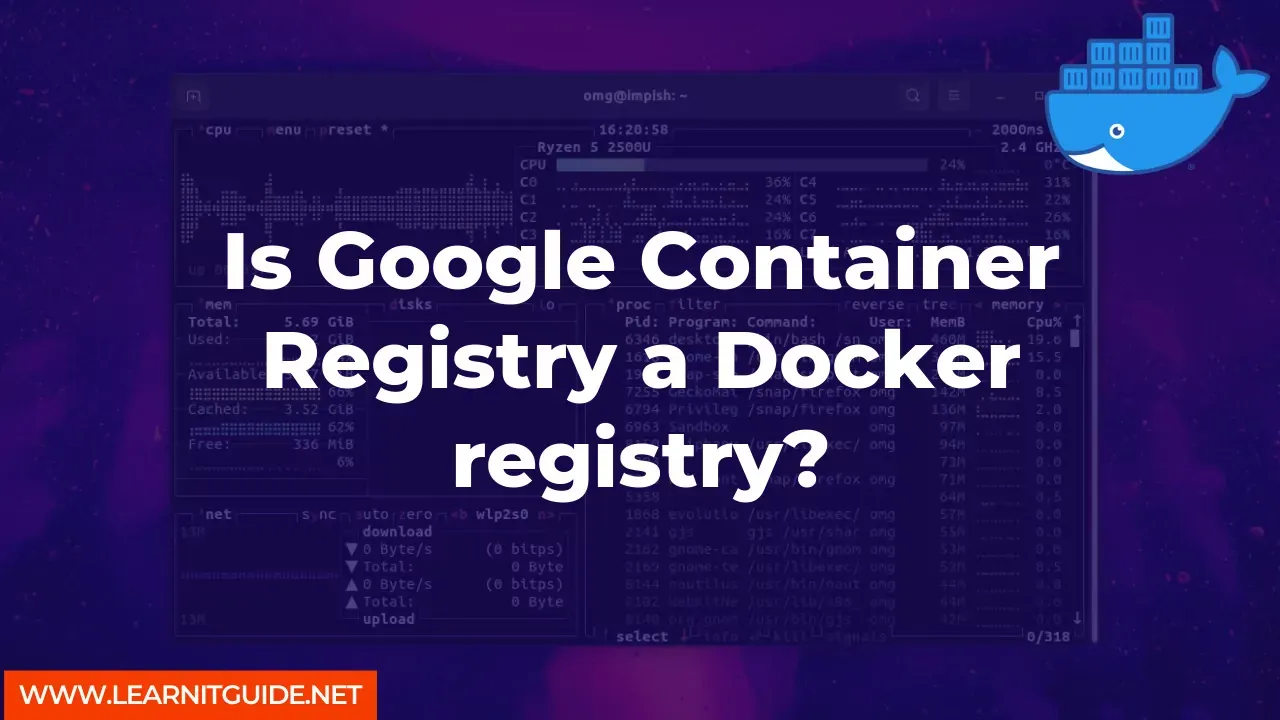





0 تعليقات