Kubernetes is an open-source container orchestration platform that enables organizations to deploy, manage, and scale their containerized applications. However, Kubernetes requires persistent storage for stateful applications. This is where cloud providers and storage classes come into the picture.
Cloud providers offer managed Kubernetes services that provide cluster management, automatic scaling, and monitoring. Storage classes, on the other hand, are used to define different types of storage and their properties.
In this article, we will explore Kubernetes cloud providers and storage classes in detail.
Kubernetes Cloud Providers
Kubernetes can be deployed on any infrastructure, including on-premises servers, public cloud, or hybrid cloud. However, deploying Kubernetes on the cloud has several advantages, including easier management, automatic scaling, and cost-effectiveness.
There are several cloud providers that offer managed Kubernetes services, including:
- Amazon Web Services (AWS)
- Google Cloud Platform (GCP)
- Microsoft Azure
- DigitalOcean
- IBM Cloud
- Alibaba Cloud
Each cloud provider has its own Kubernetes service, such as Amazon Elastic Kubernetes Service (EKS) or Google Kubernetes Engine (GKE). These services provide managed Kubernetes clusters that can be easily deployed and managed.
To use a cloud provider with Kubernetes, you need to create a Kubernetes cluster on the provider's platform. Here are the steps to create a Kubernetes cluster on AWS EKS:
- Create an AWS account if you don't have one already.
- Create an Amazon EKS cluster using the AWS Management Console or the AWS CLI.
- Configure kubectl to connect to the cluster.
- Deploy your application to the cluster.
Once you have deployed your application to the cluster, you can scale it up or down as needed using the cloud provider's management console or API.
Storage Classes
Kubernetes provides a way to define different types of storage for persistent data. Storage classes are used to define the properties of the storage, such as the access mode, the provisioner, and the type of storage.
Kubernetes supports several types of storage, including:
- Persistent Volumes (PV)
- Persistent Volume Claims (PVC)
- Storage Classes
Persistent volumes are used to define the physical storage, while persistent volume claims are used to request storage from the persistent volumes.
Storage classes are used to define the different types of storage that can be used by the persistent volumes. Here are the steps to create a storage class in Kubernetes:
- Define the provisioner, which is the plugin that provisions the storage.
- Define the parameters for the storage class, such as the access mode and the type of storage.
- Create the storage class using kubectl.
Here's an example of a storage class definition in Kubernetes:
apiVersion: storage.k8s.io/v1
debug
kind: StorageClass
metadata:
name: slow
provisioner: kubernetes.io/aws-ebs
parameters:
type: gp2
reclaimPolicy: Retain
mountOptions:
This storage class defines a slow storage class that uses the AWS EBS provisioner and the gp2 storage type.
Kubernetes cloud providers and storage classes are essential components of the Kubernetes ecosystem. Cloud providers offer managed Kubernetes services that make it easier to deploy and manage Kubernetes clusters, while storage classes provide a way to define different types of storage for persistent data.
By using cloud providers and storage classes, organizations can deploy and scale their containerized applications with ease, and ensure that their persistent data is stored securely.
Related Searches and Questions asked:
That's it for this post. Keep practicing and have fun. Leave your comments if any.

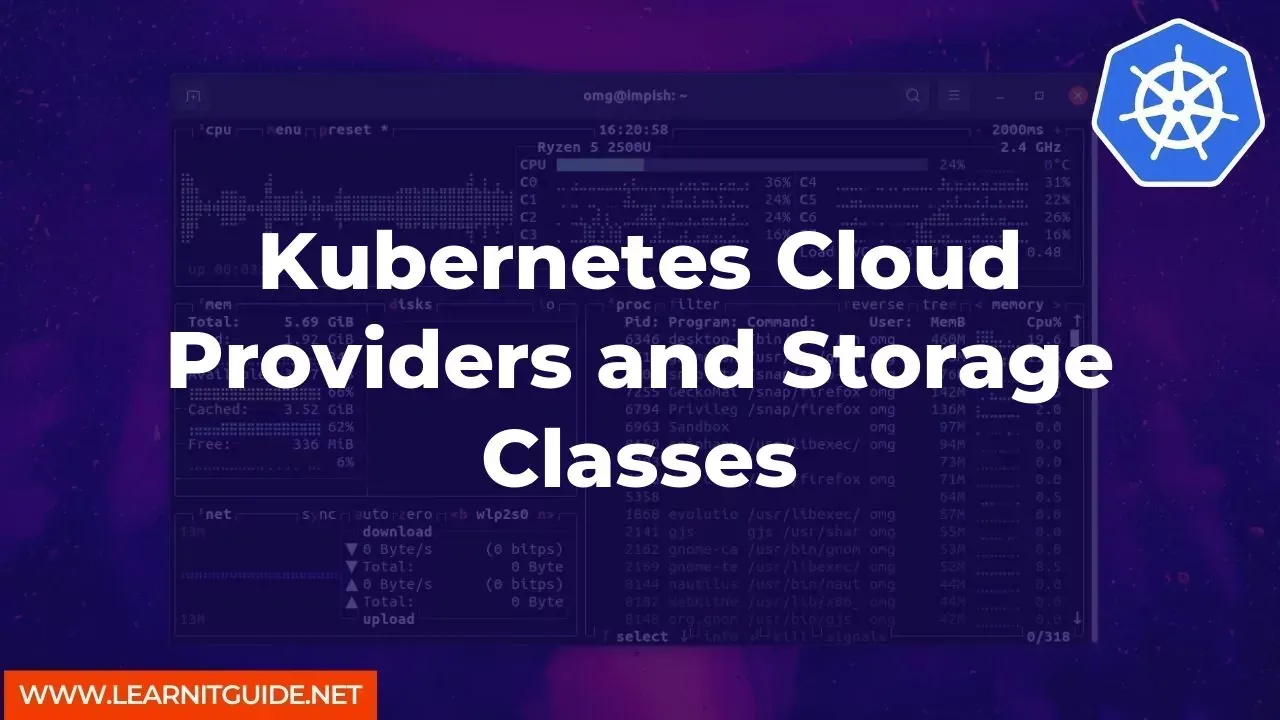






0 تعليقات