Kubernetes is a powerful container orchestration platform that enables efficient deployment, scaling, and management of containerized applications. One of the key features of Kubernetes is its support for multiple virtual clusters, known as namespaces.
Kubernetes namespaces allow users to partition resources and organize workloads within a single Kubernetes cluster, providing a way to isolate, manage, and secure application resources.
In this article, we will dive into the world of Kubernetes namespaces and explore how they can be used to optimize your Kubernetes deployments.
What are Kubernetes Namespaces?
Kubernetes namespaces provide a way to create virtual clusters within a single Kubernetes cluster. A namespace acts as a boundary for Kubernetes resources, such as pods, services, and replication controllers, and can be used to partition resources and manage access control.Namespaces enable multiple teams to use the same Kubernetes cluster, while isolating their resources and avoiding naming conflicts. Kubernetes provides a default namespace called "default" which is used if no other namespace is specified.
Creating a Kubernetes Namespace:
To create a Kubernetes namespace, you can use the following command:$ kubectl create namespace <namespace-name>
For example, to create a namespace named "my-namespace", you would run the following command:
$ kubectl create namespace my-namespace
Listing Kubernetes Namespaces:
To list all the Kubernetes namespaces in your cluster, you can use the following command:$ kubectl get namespaces
This will display a list of all the namespaces in your cluster, along with their status and creation date.
Switching between Kubernetes Namespaces:
To switch between Kubernetes namespaces, you can use the following command:$ kubectl config set-context $(kubectl config current-context) --namespace=<namespace-name>
For example, to switch to the namespace "my-namespace", you would run the following command:
$ kubectl config set-context $(kubectl config current-context) --namespace=my-namespace
Once you have switched to a particular namespace, all subsequent kubectl commands will operate within that namespace.
Managing Kubernetes Resources with Namespaces:
Kubernetes resources, such as pods, services, and replication controllers, can be created within a particular namespace by specifying the namespace in the metadata section of the resource definition. For example, to create a pod within the "my-namespace" namespace, you would use the following pod definition:apiVersion: v1
kind: Pod
metadata:
name: my-pod
namespace: my-namespace
spec:
containers:
- name: my-container
image: nginx
Similarly, to create a service within the "my-namespace" namespace, you would use the following service definition:
apiVersion: v1
kind: Service
metadata:
name: my-service
namespace: my-namespace
spec:
selector:
app: my-app
ports:
- name: http
port: 80
targetPort: 8080
Kubernetes namespaces provide a powerful way to organize and manage resources within a single Kubernetes cluster. By using namespaces, you can avoid naming conflicts, partition resources, and provide fine-grained access control to different teams or applications. Whether you are a developer, a DevOps engineer, or a Kubernetes administrator, namespaces are an essential tool for managing your Kubernetes deployments.
Related Searches and Questions asked:
That's it for this post. Keep practicing and have fun. Leave your comments if any.

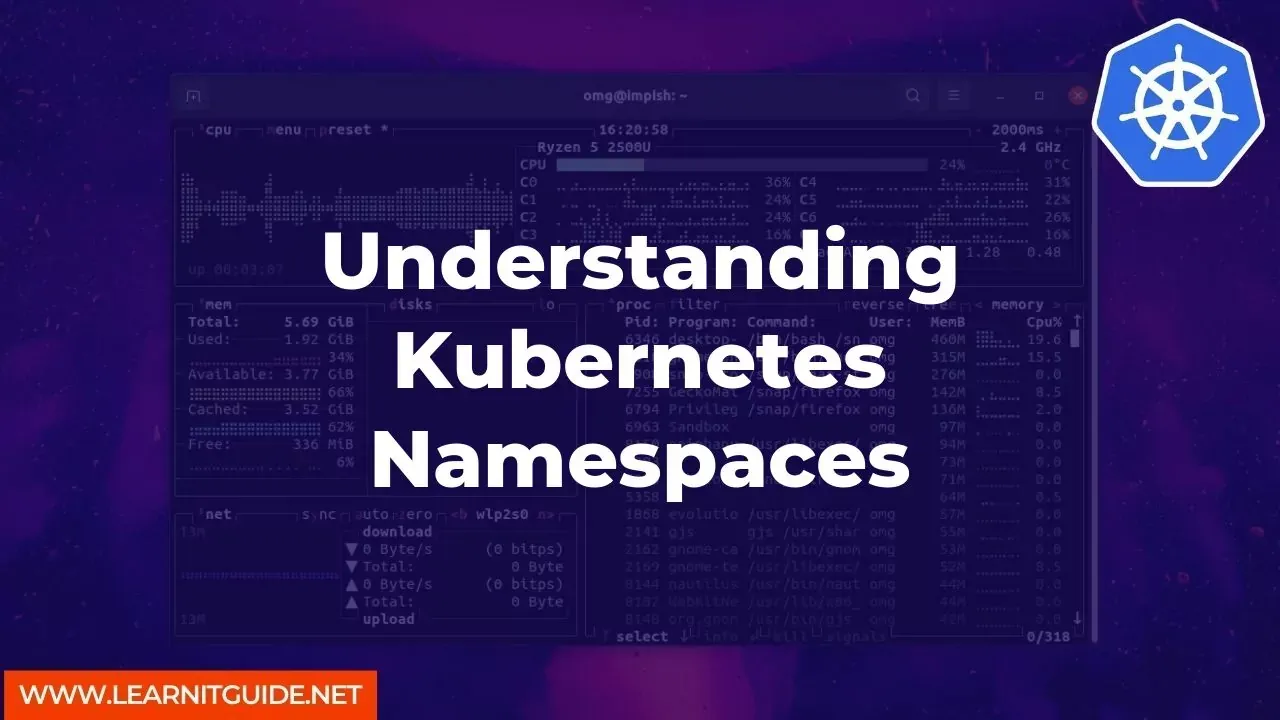




0 Comments