As Kubernetes continues to gain popularity as the go-to container orchestration system, its security and observability become increasingly important. While Kubernetes is known for its ability to manage containerized applications at scale, it's equally important to ensure the security and observability of the system. This article will discuss Kubernetes security and observability and provide tips on how to improve your cluster's security.
Introduction to Kubernetes Security
Kubernetes security is a multi-faceted topic that includes securing the control plane, worker nodes, and the applications running within the cluster. Here are some best practices to keep in mind:
Keep Kubernetes up to date - The Kubernetes team regularly releases updates that include security fixes. Keeping your Kubernetes version up to date is an essential step in maintaining security.
Limit Access - Restrict access to the Kubernetes API server to only the necessary users and services.
Use Network Policies - Kubernetes provides Network Policies that allow you to restrict traffic between pods and control access to the Kubernetes API.
Secure Worker Nodes - Worker nodes should be configured to use TLS encryption and only allow authorized access.
Use RBAC - Kubernetes includes Role-Based Access Control (RBAC), which allows you to define roles and permissions for Kubernetes resources.
Introduction to Kubernetes Observability
Observability in Kubernetes refers to the ability to monitor and gain insights into the state and performance of the system. Observability is critical for troubleshooting, capacity planning, and overall cluster health. Here are some best practices for observability in Kubernetes:
Use Metrics - Kubernetes provides a wealth of metrics that you can use to monitor the health and performance of your cluster. These metrics include CPU and memory usage, network traffic, and much more.
Use Logs - Kubernetes logs are a valuable source of information for troubleshooting issues. By default, Kubernetes logs are stored in the Kubernetes API server and can be accessed using kubectl.
Use Tracing - Kubernetes supports distributed tracing, which allows you to trace requests across multiple services and understand how they interact.
Use Dashboards - Dashboards provide a visual representation of the state of your cluster. Kubernetes includes a built-in dashboard, and many third-party tools are available.
Improving Kubernetes Security and Observability
Now that we've covered some best practices for Kubernetes security and observability let's look at some specific tools and commands you can use to improve your cluster's security and observability.
Use kube-bench - kube-bench is a tool that automatically checks your Kubernetes cluster against the CIS Kubernetes Benchmark. It provides a report of any issues found and recommendations for remediation.
Use kube-hunter - kube-hunter is a tool that helps you identify and address security issues in your Kubernetes cluster. It uses a series of probes to detect vulnerabilities and reports its findings.
Use kube-state-metrics - kube-state-metrics is a tool that exposes the state of your Kubernetes objects as Prometheus metrics. You can use these metrics to monitor the state of your cluster and detect any issues.
Use Prometheus - Prometheus is a popular monitoring tool that integrates well with Kubernetes. It allows you to store and query metrics and provides a powerful alerting system.
Kubernetes security and observability are critical aspects of managing a Kubernetes cluster. By following best practices, using the right tools, and monitoring the health and performance of your cluster, you can ensure that your applications are running securely and efficiently.
Related Searches and Questions asked:
That's it for this post. Keep practicing and have fun. Leave your comments if any.

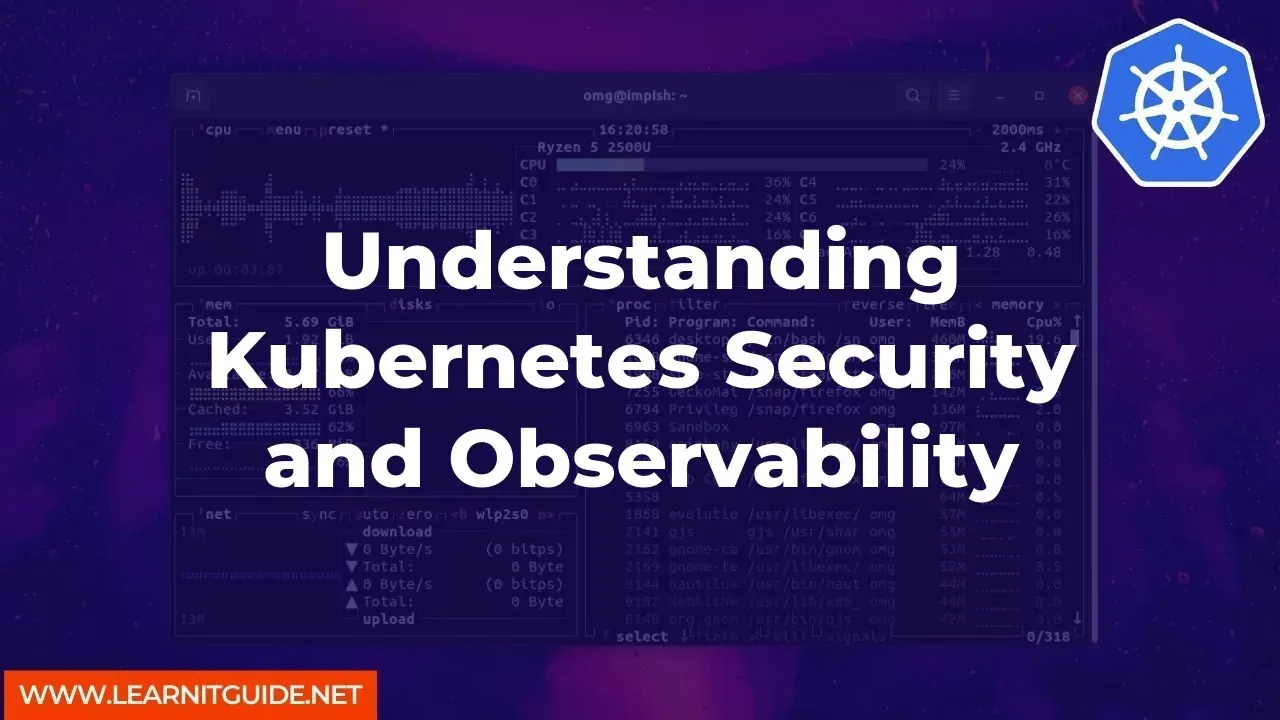






0 Comments