Kubernetes is an open-source container orchestration system that automates the deployment, scaling, and management of containerized applications. It provides a platform-agnostic framework for managing containerized workloads and services. Kubernetes uses several key concepts, such as objects, resources, and custom resources, to define, configure, and manage the various components of a Kubernetes cluster.
In this article, we will explore the differences between Kubernetes objects, resources, and custom resources, and how they relate to each other in a Kubernetes environment.
Kubernetes Objects
Kubernetes objects are the building blocks of Kubernetes applications. They represent the state of a Kubernetes cluster, including its configuration, deployment, and services. Kubernetes objects are represented as JSON or YAML files that can be created, updated, and deleted using Kubernetes API calls.
Some of the most commonly used Kubernetes objects include:
- Pods: the smallest unit of a Kubernetes application, consisting of one or more containers.
- Deployments: a higher-level abstraction that manages the deployment of Pods and their associated ReplicaSets.
- Services: an abstraction that exposes Pods as a network service.
- ConfigMaps: a mechanism for storing and managing configuration data in Kubernetes.
- Secrets: a secure mechanism for storing and managing sensitive data, such as passwords or API keys.
Kubernetes Resources
Kubernetes resources are the computing units that are allocated to run a Kubernetes application. They include CPU, memory, storage, and network bandwidth. Kubernetes resources are defined in a Pod specification, and Kubernetes ensures that the requested resources are available to the Pod.
Some of the most commonly used Kubernetes resources include:
- CPU: the amount of CPU time allocated to a Pod or container.
- Memory: the amount of memory allocated to a Pod or container.
- Storage: the amount of storage allocated to a Pod or container.
- Network Bandwidth: the amount of network bandwidth allocated to a Pod or container.
Kubernetes Custom Resources
Kubernetes custom resources are extensions of the Kubernetes API that allow users to define their own Kubernetes objects and resources. Custom resources are created using CustomResourceDefinitions (CRDs), which define the structure and behavior of the custom resource.
Custom resources are used to extend Kubernetes functionality and provide a more customized experience for specific use cases. For example, a user could define a custom resource for managing a specific type of database or application, with its own unique set of properties and behaviors.
Some of the most commonly used Kubernetes custom resources include:
- StatefulSets: a custom resource for managing stateful applications, such as databases, with unique network identities and persistent storage.
- DaemonSets: a custom resource for managing a set of Pods that run on all or a subset of nodes in a cluster.
- CronJobs: a custom resource for running Jobs on a scheduled basis.
- Operators: a custom resource for managing complex applications, with their own unique behaviors and requirements.
So, Kubernetes objects, resources, and custom resources are essential components of a Kubernetes environment. Kubernetes objects define the state of a Kubernetes cluster, while resources allocate computing units to run a Kubernetes application. Custom resources extend Kubernetes functionality, allowing users to define their own Kubernetes objects and resources for specific use cases.
Related Searches and Questions asked:
That's it for this post. Keep practicing and have fun. Leave your comments if any.

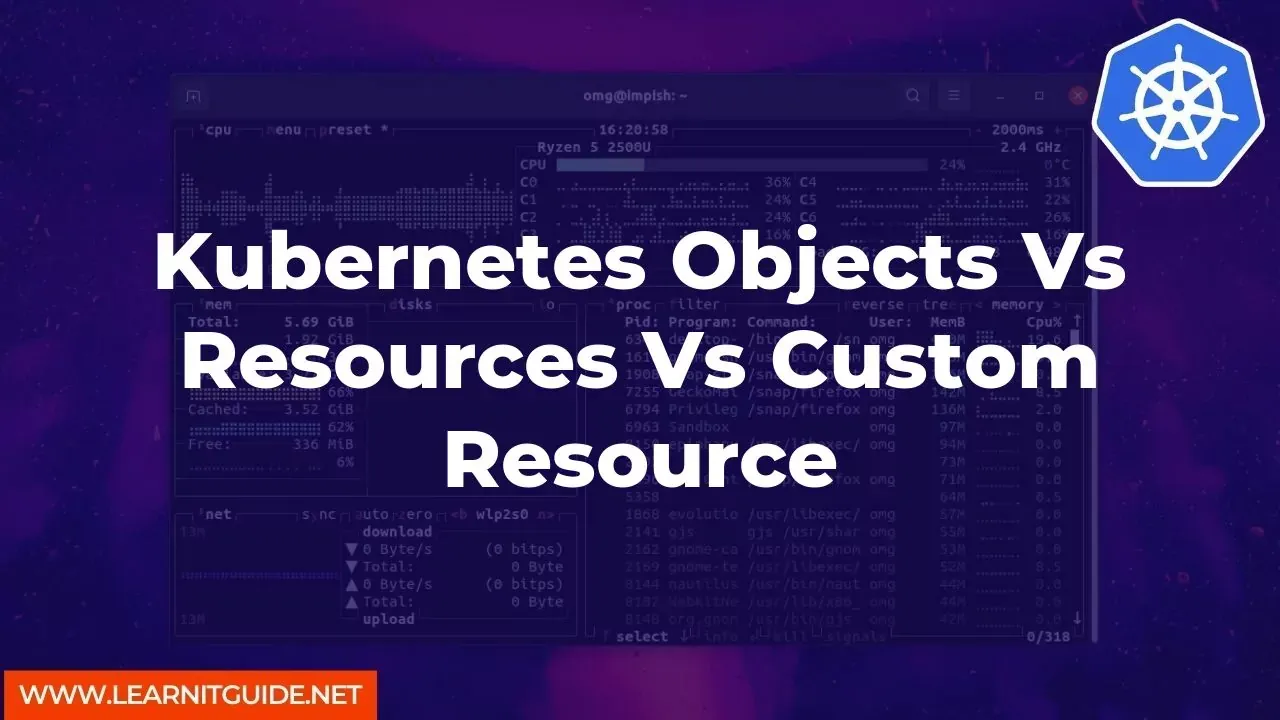






0 Comments