In recent years, Kubernetes (K8s) and Amazon Web Services (AWS) have emerged as two of the most popular technologies for managing cloud applications. However, many people are still confused about the differences between these two technologies.
In this article, we will explore the key differences between K8s and AWS, and which one might be better suited for your needs.
Table of Contents
- What is Kubernetes?
- What is AWS?
- Key Differences Between K8s and AWS
- Which One Should You Choose?
- Getting Started with K8s or AWS
- Conclusion
What is Kubernetes?
Kubernetes is an open-source container orchestration platform that automates the deployment, scaling, and management of containerized applications. With K8s, you can easily manage complex applications running across multiple containers, while ensuring high availability and scalability.
What is AWS?
Amazon Web Services (AWS) is a cloud computing platform that offers a wide range of services, including computing, storage, database, and networking. With AWS, you can easily deploy and manage your applications in the cloud, without the need to manage your own infrastructure.
Key Differences Between K8s and AWS:
Management: K8s is primarily a container orchestration platform, while AWS is a complete cloud computing platform. K8s focuses on managing containerized applications, while AWS provides a wide range of services for managing different types of applications.
Scalability: K8s is designed to scale applications automatically, based on demand. AWS also provides auto-scaling capabilities, but it requires more configuration and setup than K8s.
Cost: K8s is an open-source platform, which means that there are no licensing fees to use it. AWS, on the other hand, charges for the resources you use, which can add up quickly if you are not careful.
Portability: K8s is designed to be highly portable, which means that you can easily move your applications between different cloud providers or on-premise infrastructure. AWS is primarily designed to run on its own cloud platform, which can make it difficult to move your applications to a different provider.
Which One Should You Choose?
The choice between K8s and AWS ultimately depends on your specific needs and requirements. If you are looking for a complete cloud computing platform with a wide range of services, AWS might be the better choice. However, if you are focused on managing containerized applications and need a highly portable platform, K8s might be the better option.
Getting Started with K8s or AWS:
If you are interested in getting started with K8s, you can follow these steps:
- Install K8s on your local machine or cloud provider.
- Learn the basics of K8s, such as creating and managing pods, services, and deployments.
- Start building and deploying your own applications using K8s.
If you are interested in getting started with AWS, you can follow these steps:
- Sign up for an AWS account and choose the services you want to use.
- Learn the basics of AWS, such as creating and managing EC2 instances, S3 buckets, and RDS databases.
- Start building and deploying your own applications using AWS.
So, K8s and AWS are both powerful technologies that can help you manage your applications in the cloud. While there are some key differences between these two platforms, the choice ultimately depends on your specific needs and requirements.
We hope that this article has helped you understand the differences between K8s and AWS, and which one might be the better choice for your needs.
Related Searches and Questions asked:
That's it for this post. Keep practicing and have fun. Leave your comments if any.

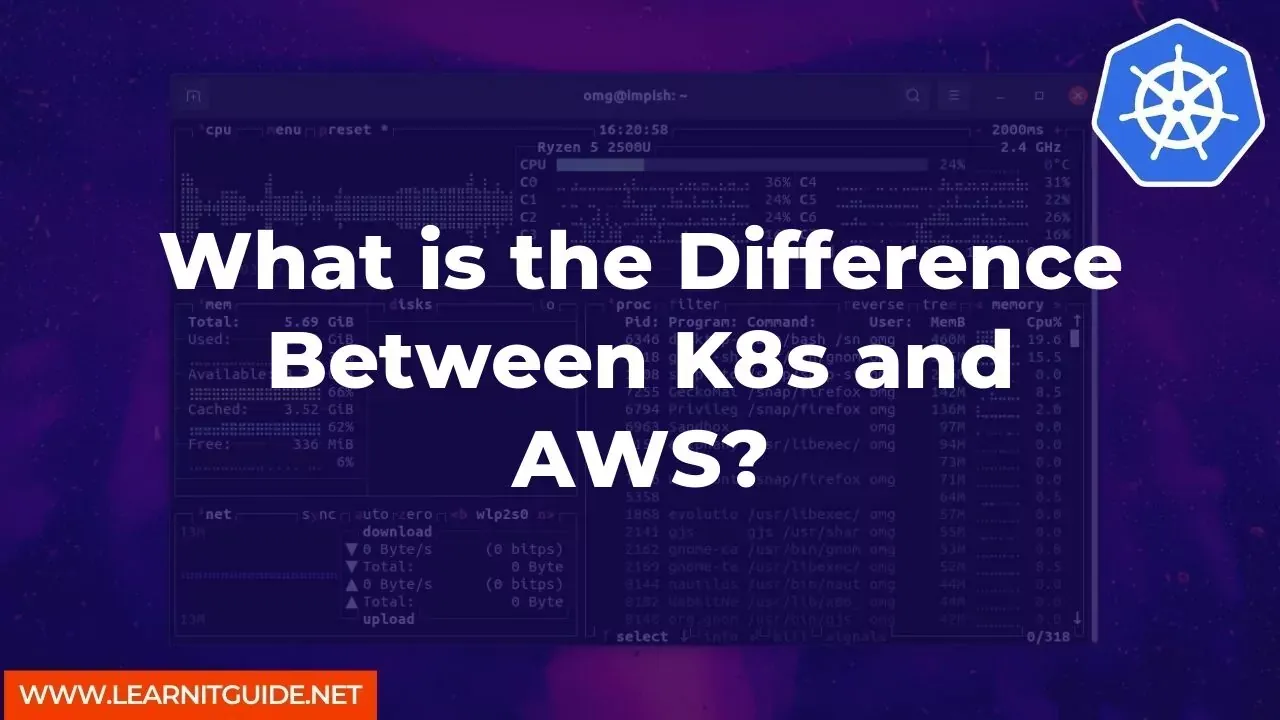





0 تعليقات