If you are a Linux user, you might be wondering if Malwarebytes, the popular anti-malware software, works on your operating system. The good news is that Malwarebytes does offer a version of its software for Linux. In this article, we will discuss how Malwarebytes works for Linux and how you can use it to protect your system from malware.
Introduction to Malwarebytes for Linux
Malwarebytes is a popular anti-malware software that is available for Windows, Mac, and Android devices. It is known for its ability to detect and remove a wide range of malware, including viruses, Trojans, adware, and spyware. Malwarebytes uses advanced scanning technology to detect and remove threats, and it is regularly updated to keep up with new threats.
While Linux is generally considered to be a more secure operating system than Windows, it is not immune to malware. Linux users can still fall victim to malware attacks, especially if they are not careful about the software they install or the websites they visit. Malwarebytes for Linux can help to protect your system from these threats.
How to Install Malwarebytes on Linux
Installing Malwarebytes on Linux is a straightforward process. Here are the steps you need to follow:
Step 1: Go to the Malwarebytes website and download the Linux version of the software.
Step 2: Open a terminal window on your Linux system and navigate to the folder where you downloaded the Malwarebytes installation file.
Step 3: Use the following command to make the installation file executable:
chmod +x malwarebytes-4.4.6.356-1.0.amd64.deb
Note: Make sure to replace "malwarebytes-4.4.6.356-1.0.amd64.deb" with the name of the Malwarebytes installation file you downloaded.
Step 4: Use the following command to install Malwarebytes:
sudo apt install ./malwarebytes-4.4.6.356-1.0.amd64.deb
Note: Again, make sure to replace "malwarebytes-4.4.6.356-1.0.amd64.deb" with the name of the installation file you downloaded.
Step 5: Once the installation is complete, you can launch Malwarebytes from the Applications menu on your Linux system.
Using Malwarebytes on Linux
Once you have installed Malwarebytes on your Linux system, you can use it to scan your system for malware. Here are the steps you need to follow:
Step 1: Launch Malwarebytes from the Applications menu on your Linux system.
Step 2: Click the "Scan" button to start a scan of your system.
Step 3: Malwarebytes will scan your system for malware and display the results.
Step 4: If Malwarebytes detects any malware on your system, it will give you the option to remove it.
Note: You may need to provide your root password to remove any detected malware.
More Examples of Malwarebytes for Linux
Malwarebytes for Linux can be used to protect your system from a wide range of malware threats. Here are some examples of the types of malware that Malwarebytes can detect and remove:
- Viruses
- Trojans
- Adware
- Spyware
- Ransomware
- Rootkits
- Worms
We hope this article has helped you to understand how Malwarebytes works for Linux and how you can use it to protect your system from malware. If you have any questions or comments, please feel free to leave them below.
Related Searches and Questions asked:
That's it for this post. Keep practicing and have fun. Leave your comments if any.

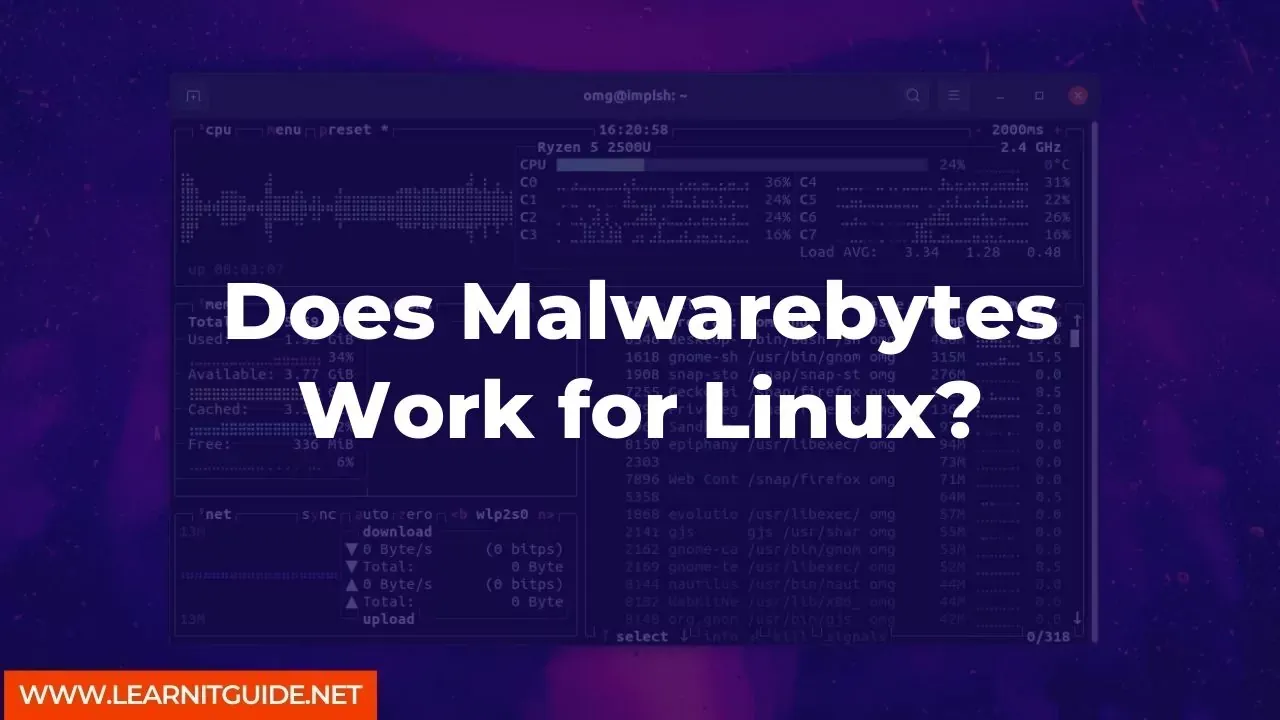






0 تعليقات